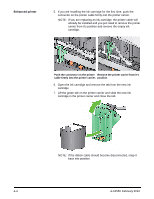Kodak I1420 User Guide - Page 26
Setup, Default, Settings, Device, icon. The Scan Validation Tool main window - windows 7
 |
UPC - 041778272671
View all Kodak I1420 manuals
Add to My Manuals
Save this manual to your list of manuals |
Page 26 highlights
5. Click the Setup icon. The Scan Validation Tool main window will be displayed. 6. Select the Default Setting Shortcut and click Settings. 7. On the General tab, click the Device button. 4-8 A-61550 February 2010

4-8
A-61550
February 2010
5.
Click the
Setup
icon. The Scan Validation Tool main window
will be displayed.
6.
Select the
Default
Setting Shortcut and click
Settings
.
7.
On the General tab, click the
Device
button.