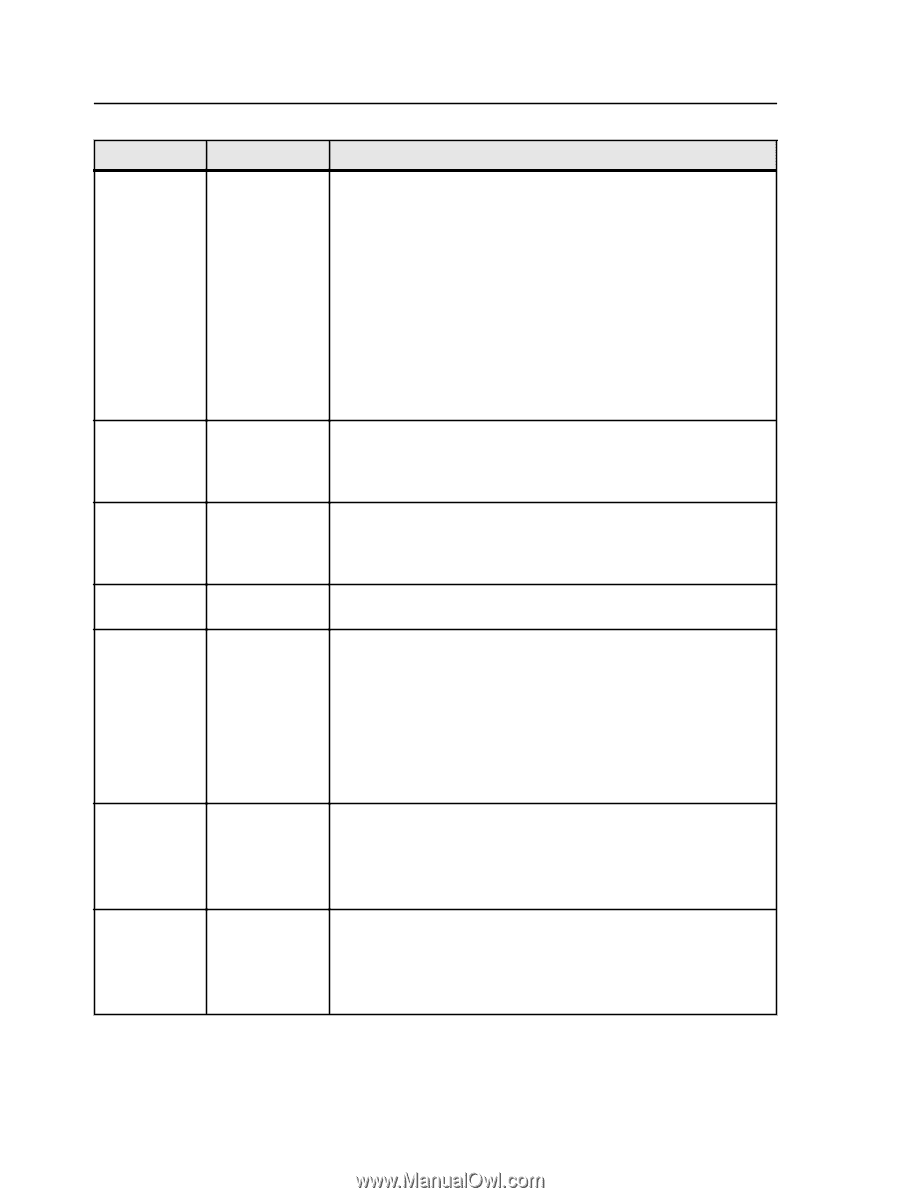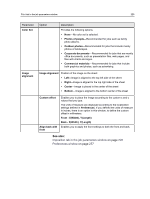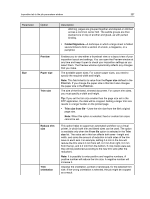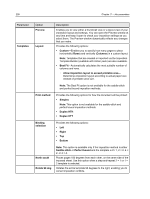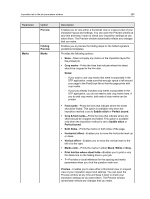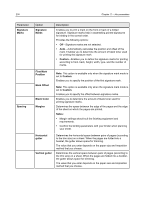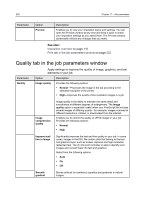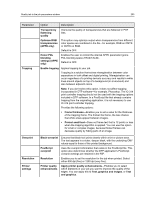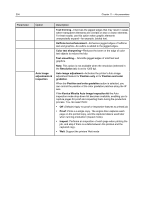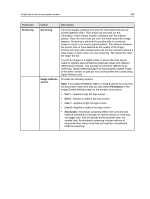Konica Minolta AccurioPress C6100 IC-314 User Guide - Page 240
Signature, Marks, Custom, First Mark, Position, Mark Offset, Black Color, Spacing, Margins, Notes
 |
View all Konica Minolta AccurioPress C6100 manuals
Add to My Manuals
Save this manual to your list of manuals |
Page 240 highlights
230 Chapter 11-Job parameters Parameter Signature Marks Spacing Option Signature Marks Description Enables you to print a mark on the front or back of a folded signature. Signature marks help in assembling printed signatures for binding in the correct order. Provides the following options: ● Off-Signature marks are not selected. ● Auto-Automatically calculates the position and offset of the mark. Enables you to determine the amount of black toner used for printing the signature mark. ● Custom-Enables you to define the signature marks for printing according to front, back, height, width, type, and the number of marks. First Mark Position Mark Offset Black Color Margins Note: This option is available only when the signature mark mode is set to Custom. Enables you to specify the position of the first signature mark. Note: This option is available only when the signature mark mode is set to Custom. Enables you to specify the offset between signature marks. Enables you to determine the amount of black toner used for printing signature marks. Determines the space between the edge of the pages and the edge of the sheet on which the pages are printed. Notes: ● Margin settings should suit the finishing equipment and requirements. ● Confirm the binding parameters with your binder when planning your sheet. Horizontal gutter Vertical gutter Determines the horizontal space between pairs of pages (according to the trim size) on a sheet. When the pages are folded into a booklet, the gutter allows space for trimming. The value that you enter depends on the paper size and imposition method that you choose. Determines the vertical space between pairs of pages (according to the trim size) on a sheet. When the pages are folded into a booklet, the gutter allows space for trimming. The value that you enter depends on the paper size and imposition method that you choose.