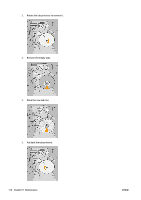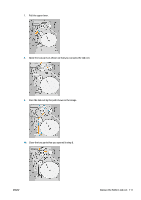Konica Minolta HP PageWide XL 4000 MFP User Guide - Page 115
Move or store the folder, Replace the folder’s tab reel
 |
View all Konica Minolta HP PageWide XL 4000 MFP manuals
Add to My Manuals
Save this manual to your list of manuals |
Page 115 highlights
NOTE: If the printer or ink cartridges are moved from a cold location to a warm and humid location, water from the atmosphere can condense on the printer parts and cartridges and can result in ink leaks and printer errors. In this case, HP recommends that you wait at least 3 hours before turning on the printer or installing the ink cartridges, to allow the water to evaporate. Move or store the folder Move the folder on its own wheels only over smooth, flat surfaces and do not attempt to go up or down steps. Disconnect the cable before moving or storing the folder. Before using the folder again, adjust its height and reconnect the cable. Replace the folder's tab reel 1. Open the door. 2. Pull the lower lever. ENWW Move or store the folder 109