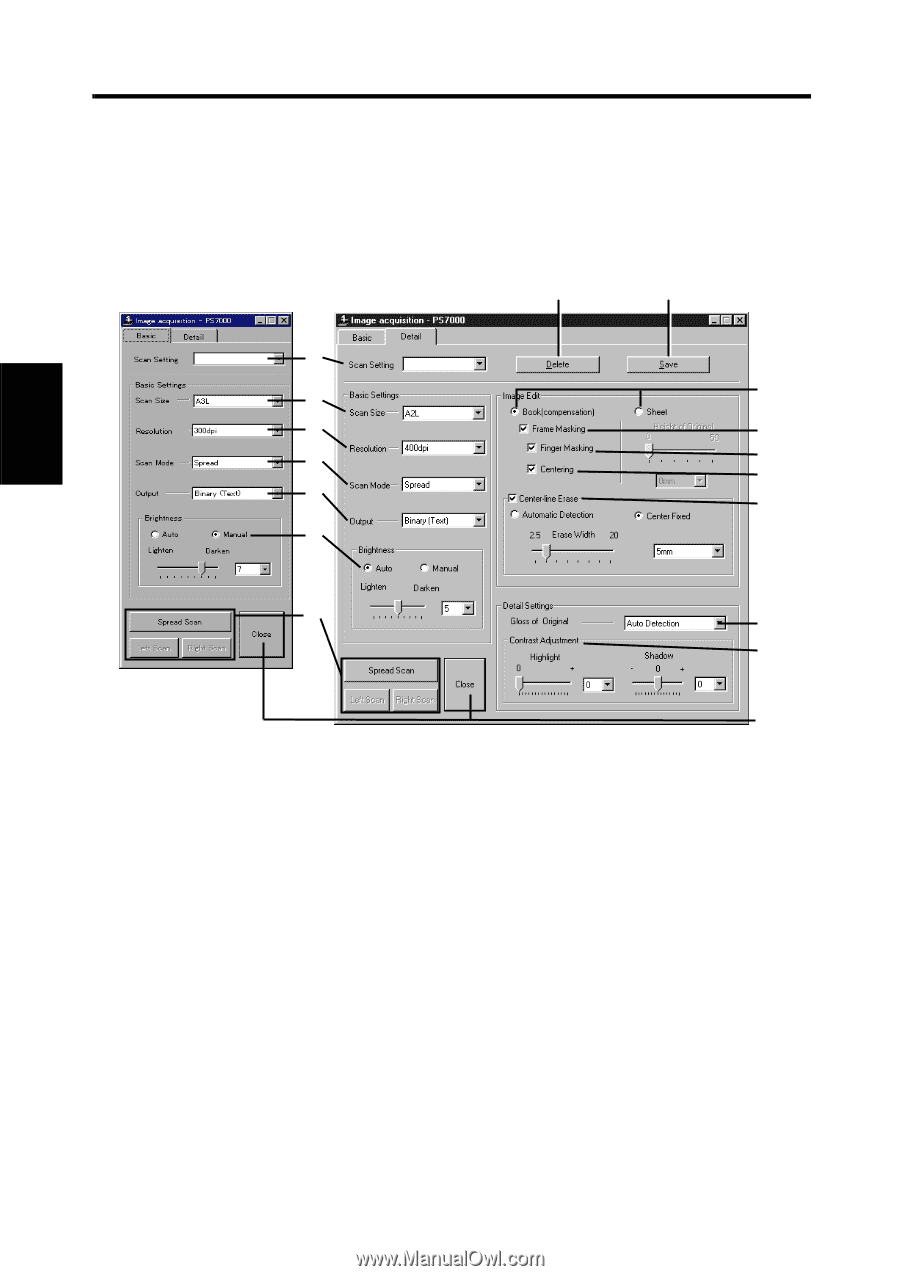Konica Minolta PS7000 PS7000 Operator Manual (PC Version) - Page 43
Image acquisition screen
 |
View all Konica Minolta PS7000 manuals
Add to My Manuals
Save this manual to your list of manuals |
Page 43 highlights
3-9 Image acquisition screen Images can be loaded and function settings made from the personal computer using the Image acquisition screen. Settings on the screen are interlocked with the Scanner's control panel, meaning that changes made from the personal computer are also applied to the Scanner's control panel, or vice versa. Each item is described below, with the corresponding Scanner setting indicated by a reference page. Refer to the specified page for details. 2 3 1 4 10 5 11 6 12 13 7 14 8 PS7000 Twain Driver Chapter 3 1. Scan Setting: 2. Delete: 3. Save: 4. Scan Size: 5. Resolution: 9 15 16 17 Specify the name assigned when registering settings in the Image acquisition screen, or specify the registered settings to be recalled or deleted by entering the name. Enter alphanumeric characters. Select the desired name from the pull down list to recall settings. Deletes previously registered settings. Recall settings to be deleted and click this button. Saves the current settings. Enter the name and click this button. Set the size of the original to be read. Refer to "Selecting scan size" on page 5-39 for details. Set the resolution of the image output. Refer to "Selecting resolution" on page 5-38 for details.