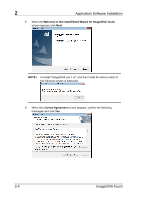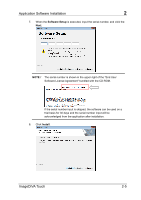Konica Minolta ScanDIVA ImageDIVA Touch User Guide - Page 13
Operation of Application, 3-1 Application Start-Up, 3-2 Application Shutdown
 |
View all Konica Minolta ScanDIVA manuals
Add to My Manuals
Save this manual to your list of manuals |
Page 13 highlights
Operation of Application 3 3 Operation of Application 3-1 Application Start-Up 1. Connect the Scanner to the Personal Computer with a USB cable, and turn ON the Power Switch of the Scanner. 2. Turn ON the Power Switch of the Personal Computer, and start Windows. 3. Click the "Start" button "All programs" "ImageDIVA Touch" "ImageDIVA Touch" 4. The application starts up. 3-2 Application Shutdown When the keys Ctrl-q are pressed, the Application will close. ImageDIVA Touch 3-1

Operation of Application
3
ImageDIVA Touch
3-1
3 Operation of Application
3-1
Application Start-Up
1.
Connect the Scanner to the Personal Computer with a USB cable, and turn ON
the Power Switch of the Scanner.
2.
Turn ON the Power Switch of the Personal Computer, and start Windows.
3.
Click the "Start" button
"All programs"
“ImageDIVA Touch"
“ImageDIVA
Touch”
4.
The application starts up.
3-2
Application Shutdown
When the keys
Ctrl-q
are pressed, the Application will close.