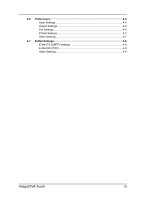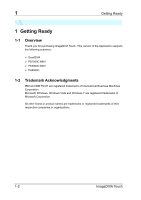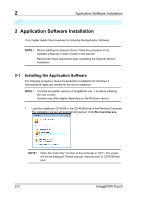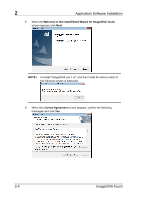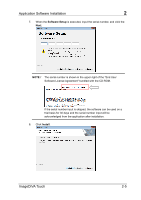Konica Minolta ScanDIVA ImageDIVA Touch User Guide - Page 8
Welcome to the InstallShield Wizard for ImageDIVA Touch, License Agreement, screen appears
 |
View all Konica Minolta ScanDIVA manuals
Add to My Manuals
Save this manual to your list of manuals |
Page 8 highlights
2 Application Software Installation 5. When the Welcome to the InstallShield Wizard for ImageDIVA Touch screen appears click Next. NOTE ! Uninstall "ImageDIVA (ver.1.x)", and then install the latest version if the following screen is displayed. 6. When the License Agreement screen appears, confirm the following messages and click Yes. 2-4 ImageDIVA Touch

2
Application Software Installation
2-4
ImageDIVA Touch
5.
When the
Welcome to the InstallShield Wizard for ImageDIVA Touch
screen appears click
Next
.
NOTE
!
Uninstall "ImageDIVA (ver.1.x)", and then install the latest version if
the following screen is displayed.
6.
When the
License Agreement
screen appears, confirm the following
messages and click
Yes
.