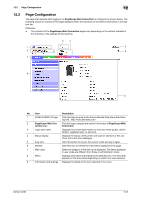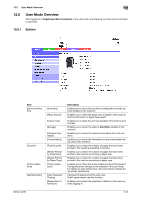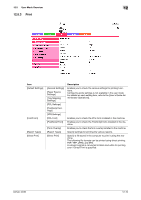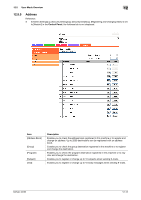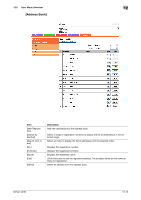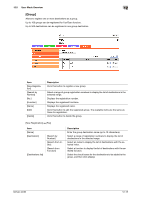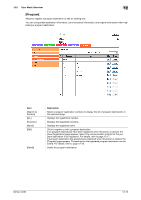Konica Minolta bizhub 42 bizhub 36/42 Fax Operations User Guide - Page 158
Storage, Scan to HDD], PC-Fax]
 |
View all Konica Minolta bizhub 42 manuals
Add to My Manuals
Save this manual to your list of manuals |
Page 158 highlights
12.5 User Mode Overview 12 12.5.4 Storage Item [Scan to HDD] [PC-Fax] Description Enables you to manage the scanned data stored in the Hard Disk. Enables you to manage the data of PC-Fax reception and memory reception that is stored in the machine. [Scan to HDD] Item [No.] [User Name] [View] [Search for Number] [Thumbnail] [File Name] [Copy] [Delete] Description Displays the registration number for the user. Displays the registered user name. Select the range of user registration numbers to display users in the selected range. Displays the image of the first page of the stored file. Clicking the image displays the file information. Displays the name of the stored file. Clicking the file name displays the file information. Click to download the stored file. Click to delete the stored file from the machine's Hard Disk. Reference - You can also download or delete stored files from the file information screen. [PC-Fax] Item [Search for Number] [Thumbnail] [File Name] [Copy] [Print] [Delete] Description Select the range of registration numbers to be displayed. Displays the image of the first page of the stored file. Clicking the image displays the file information. Displays the name of the stored file. Clicking the file name displays the file information. Click to download the stored file. Click to print the stored file. After the file is printed, it is deleted from the machine. Click to delete the stored file. Reference - If a password for reception is specified, a screen that prompts you to enter the password is displayed. - You can also download, print or delete stored files from the file information screen. bizhub 42/36 12-11