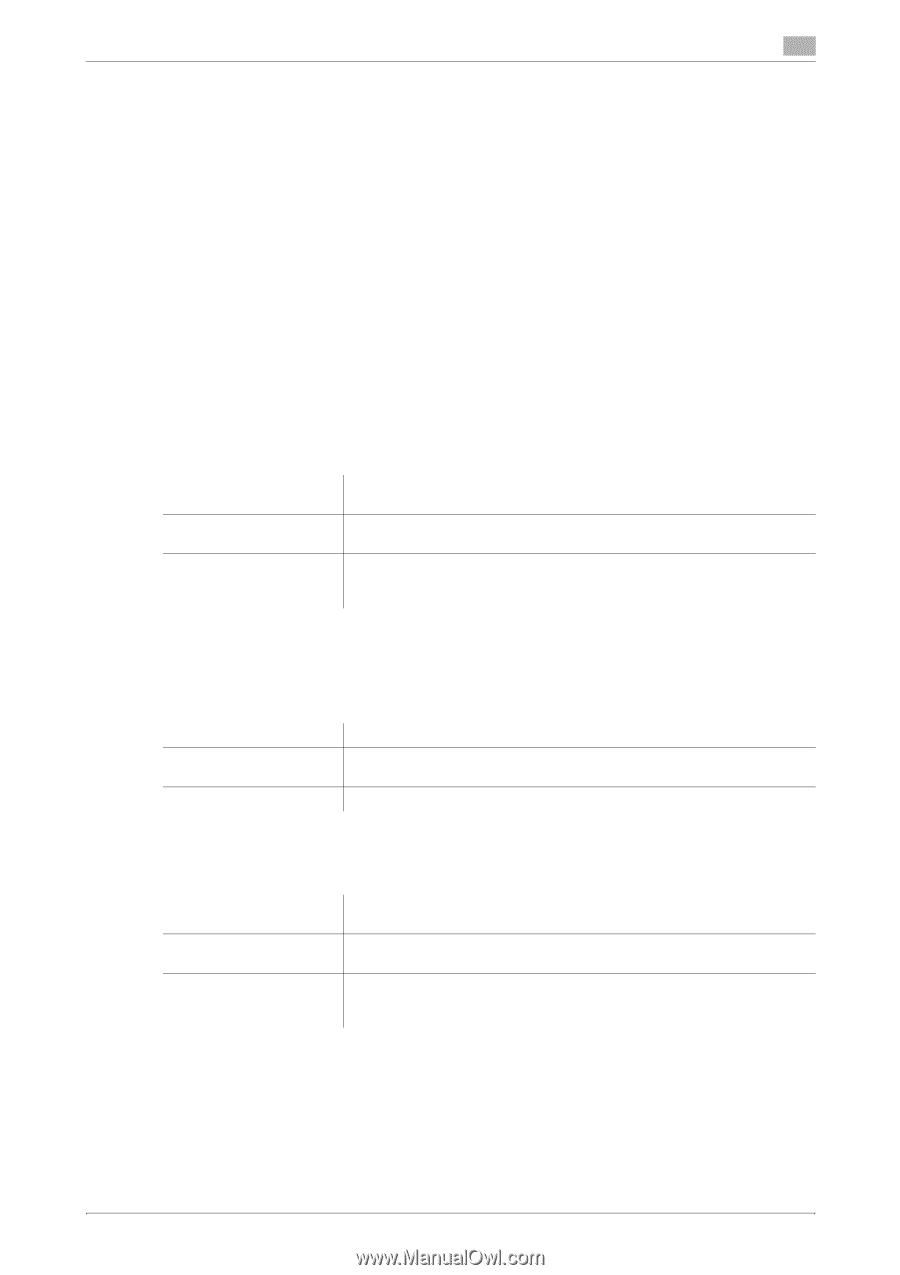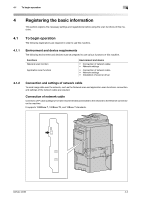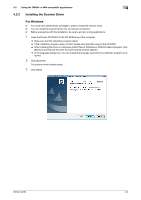Konica Minolta bizhub 42 bizhub 36/42 Scan Operations User Guide - Page 32
Using the TWAIN- or WIA-compatible applications
 |
View all Konica Minolta bizhub 42 manuals
Add to My Manuals
Save this manual to your list of manuals |
Page 32 highlights
4.3 Using the TWAIN- or WIA-compatible applications 4 4.3 Using the TWAIN- or WIA-compatible applications Documents are scanned with TWAIN or WIA-compatible applications in a computer on the network. The following explains the presetting required for the computer. 4.3.1 Settings required to use the TWAIN- or WIA-compatible applications The following settings are required to use the TWAIN- or WIA-compatible applications. - Installing the scanner driver of this machine to a computer - Specify the IP address of this machine Reference - When this machine is connected through the network, you must previously specify the IP address on this machine so that it can be detected automatically. For details, refer to the [User's Guide Administrator Operations]. 4.3.2 Operating environment of the installer TWAIN Operating system CPU Memory Windows XP/Vista/7/Server 2003/Server 2008 (32-bit) Windows XP/Vista/7/Server 2003/Server 2008/Server 2008 R2 (64-bit) Any processor of the same or higher specifications as recommended for your operating system Memory capacity as recommended for your operating system Sufficient memory resource is required for your operating system and the applications to be used. Reference - Windows TWAIN driver does not correspond to 64-bit applications though it corresponds to 32-bit ap- plications on 64-bit OS. Operating system CPU Memory Mac OS X (10.3.9, 10.4, 10.5, 10.6, 10.7) PowerPC, Intel Processor (Intel Processor must be Mac OS X 10.4/10.5/10.6/10.7 only) Memory capacity as recommended for your operating system WIA Operating system CPU Memory Windows XP/Vista/7/Server 2003/Server 2008 (32-bit) Windows XP/Vista/7/Server 2003/Server 2008/Server 2008 R2 (64-bit) Any processor of the same or higher specifications as recommended for your operating system Memory capacity as recommended for your operating system Sufficient memory resource is required for your operating system and the applications to be used. bizhub 42/36 4-5