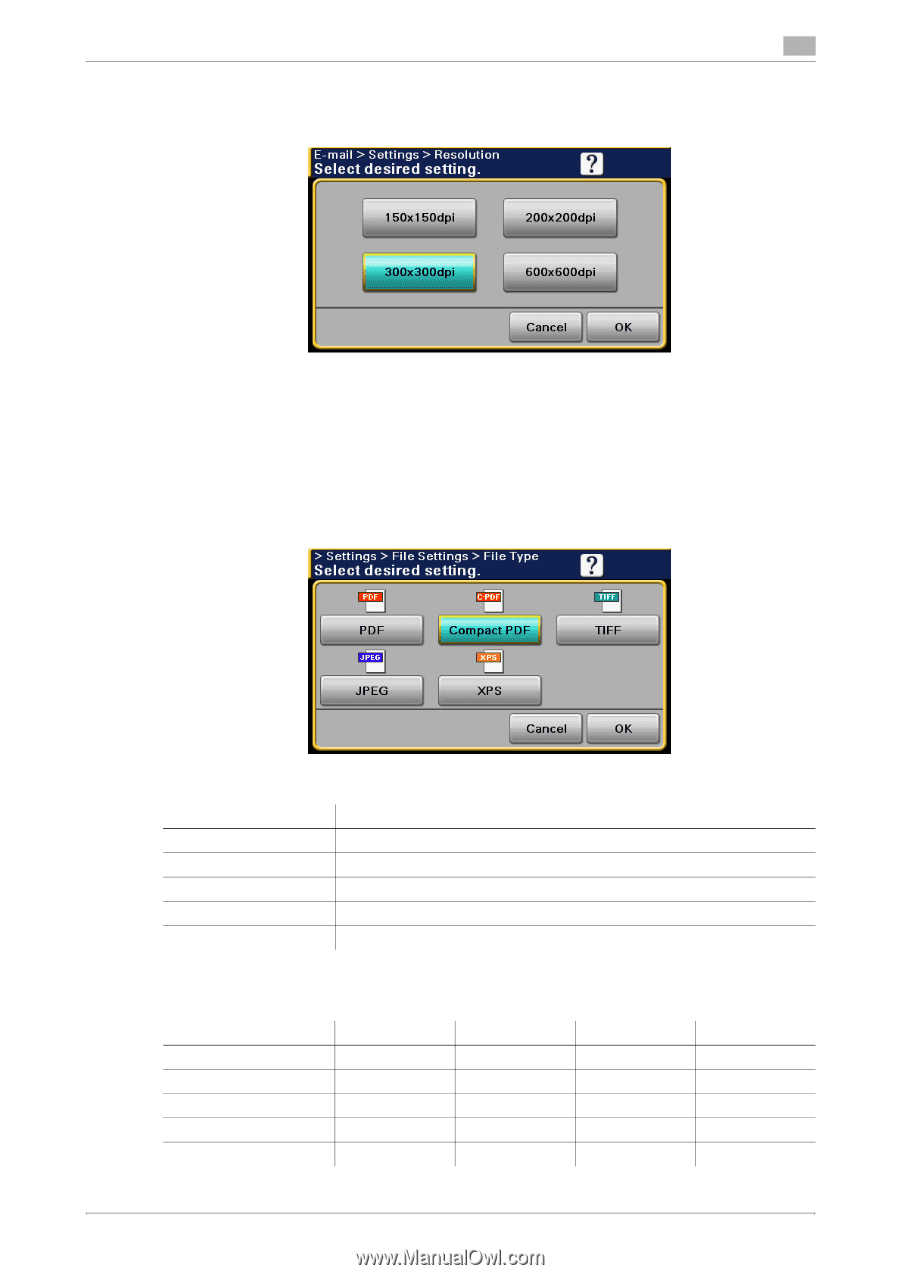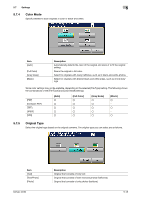Konica Minolta bizhub 42 bizhub 36/42 Scan Operations User Guide - Page 62
Resolution, File Settings, File Type
 |
View all Konica Minolta bizhub 42 manuals
Add to My Manuals
Save this manual to your list of manuals |
Page 62 highlights
5.7 Settings 5 5.7.7 Resolution Select the resolution for scanning. Reference - If [File Type] is set to [Compact PDF], the resolution can only be set to [300 e 300 dpi]. 5.7.8 File Settings File Type Select the file type for saving the scan data. The available file types are as follows. Item [PDF] [Compact PDF] [TIFF] [JPEG] [XPS] Description Saves data in PDF format. Select to save compressed data rather than with PDF format. Saves data in TIFF format. Saves data in JPEG format. Saves data in XPS format. Depending on the type of file to be saved, the setting selected in [Color Mode] can be changed to [Auto]. The following shows the combinations of the [File Type] and [Color Mode] settings. [PDF] [Compact PDF] [TIFF] [JPEG] [XPS] [Auto] o o o o o [Full Color] o o o o o [Gray Scale] o o o o o [Black] o − o − o bizhub 42/36 5-20