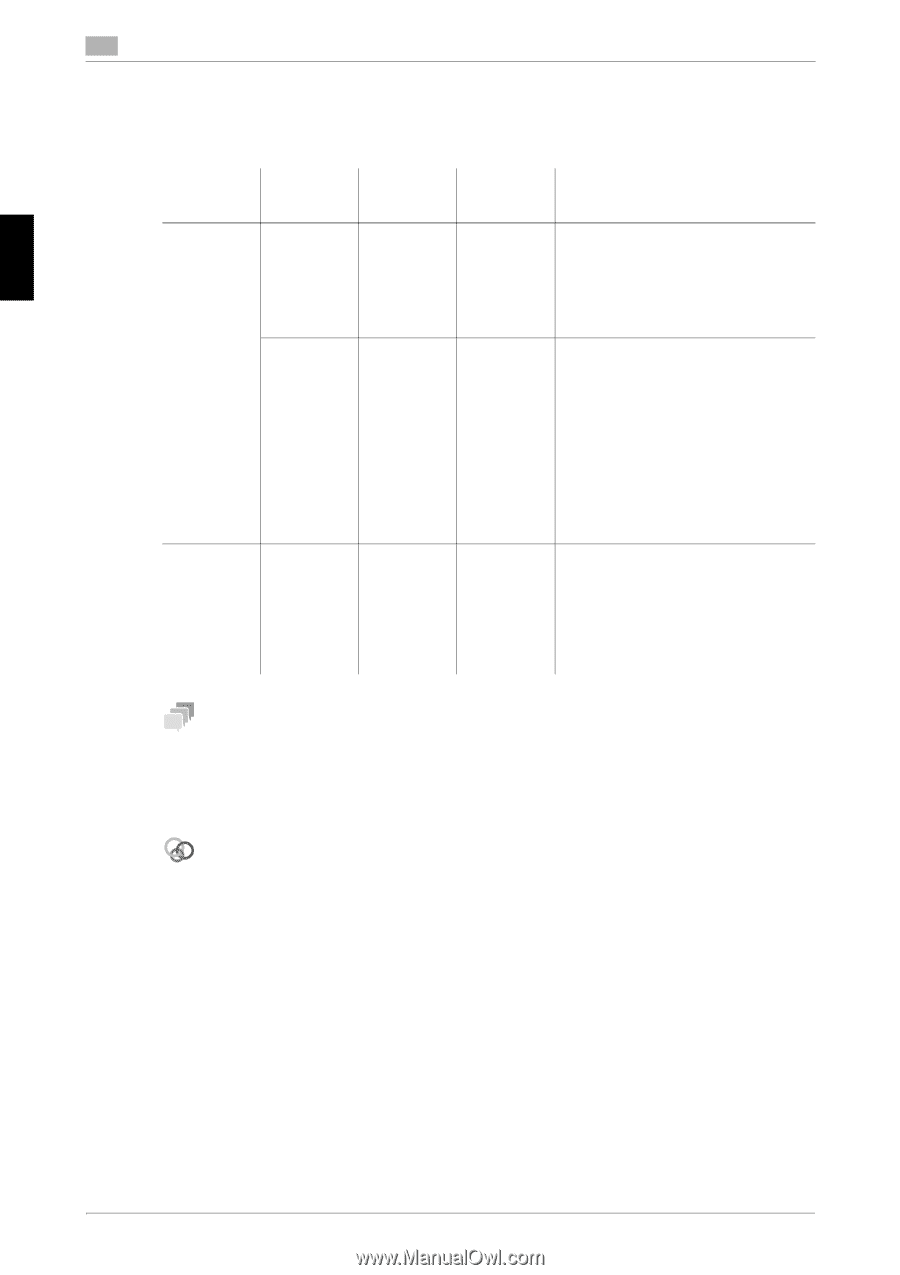Konica Minolta bizhub C3110 bizhub C3110 Quick Start User Guide - Page 37
Switching to Power Save mode
 |
View all Konica Minolta bizhub C3110 manuals
Add to My Manuals
Save this manual to your list of manuals |
Page 37 highlights
Overview of This Machine Chapter 3 3 3.2.2 About Power Supply 3.2 Switching to Power Save mode Hold down the Scan/Sleep or Copy/Power key to switch this machine to Power Save mode. When each key is held down, the status of this machine changes as shown below. Key Scan/Sleep Status of this machine Sleep Status of Start Indicator Flash: Blue Deep Sleep Flash: Blue Copy/Pow- ErP Auto er Power OFF Flash: Orange Print / Fax RX Enable Enable Disable Description Turns off the backlight of the Message Window to reduce power consumption. If a fax or print job is received, it is printed while Sleep mode is maintained in the active state. Operating the Control Panel returns to Normal mode. Reduces power consumption further than when in Sleep mode. The display of the Message Window is turned off completely. If a fax or print job is received, this machine shifts to Sleep mode to make prints, then returns to Deep Sleep mode. The time required to return to Normal mode is longer than that required to return from Sleep mode. Operating the Control Panel returns to Normal mode. This function provides a more significant power saving effect than Deep Sleep mode, which is close to the state where the main power is turned off. To enable the machine to return to Normal mode from the ErP Auto Power OFF status, press the Copy/Power key again. Tips If this machine is switched to Sleep mode in factory settings, it automatically shifts to Deep Sleep mode that reduces power consumption further than when in Sleep mode. However, this machine cannot be shifted to Deep Sleep mode if: - An optional i-Option LK-111 is employed and the ThinPrint function is enabled. - An optional Authentication Unit is connected. Related setting (for the administrator) When this machine is in Sleep mode, you can select whether or not to shift to Deep Sleep mode that reduces power consumption further than when in Sleep mode. To configure settings: [UTILITY] - [Admin Settings] - [System Settings] - [Pwr Sup/Pwr Sav] - [SleepMdPwrConsump] (Default: [Enabled]) 3-6 [Quick Start Guide]