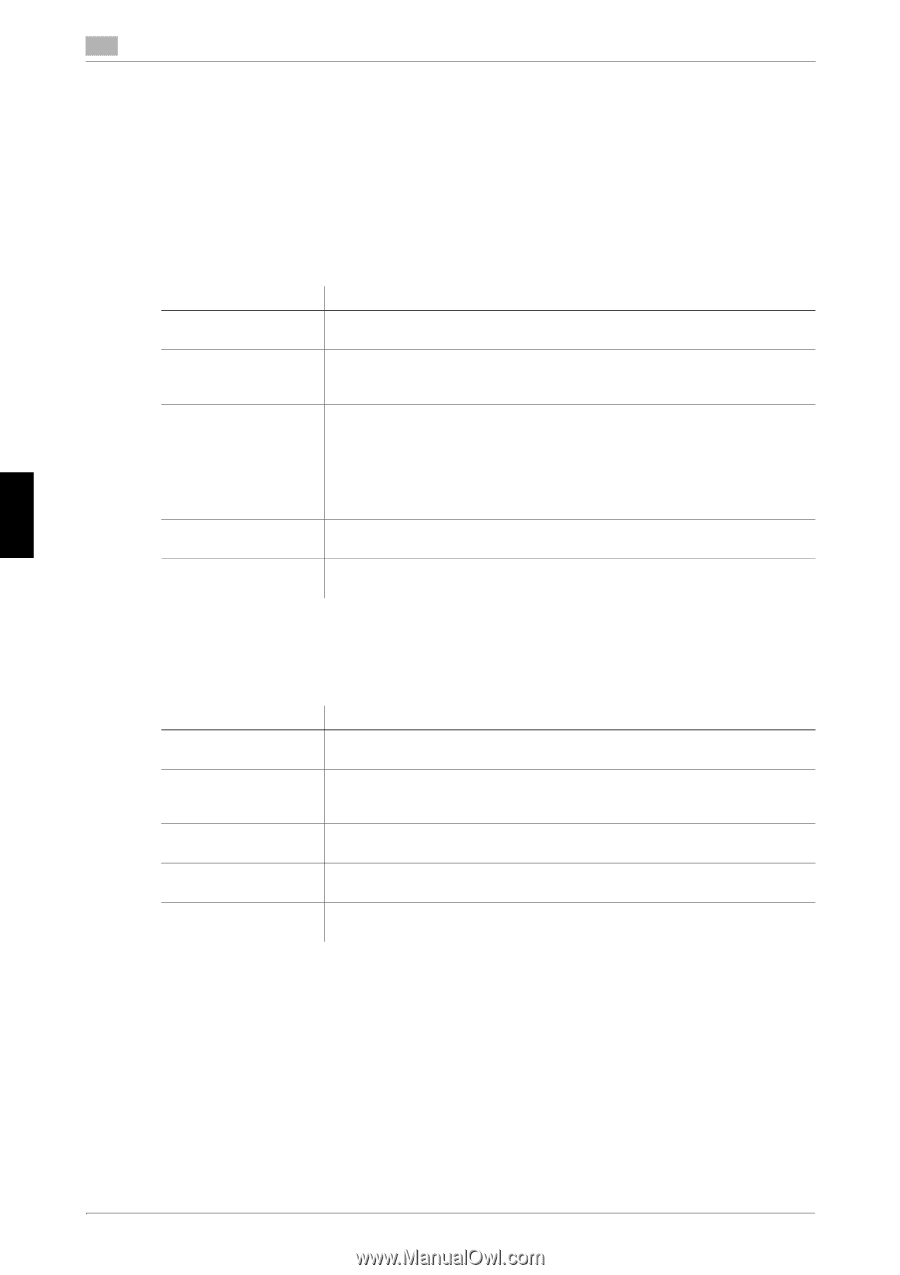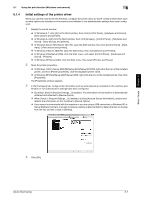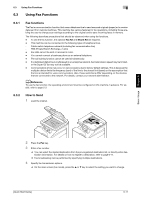Konica Minolta bizhub C3110 bizhub C3110 Quick Start User Guide - Page 67
Introduction of fax transmission function, Introduction of fax receiving function - password
 |
View all Konica Minolta bizhub C3110 manuals
Add to My Manuals
Save this manual to your list of manuals |
Page 67 highlights
Basic Usage Chapter 6 6 Using Fax Functions 6.3 5 Press the Start key. % If you press the Stop/Reset key while scanning the original, scan processing stops, and the confirmation screen appears to check whether you wish to cancel the job. To stop sending, cancel the job. Sending starts. 6.3.3 Introduction of fax transmission function This section describes convenient fax transmission functions. For details on how to use each function, refer to Chapter 4 "Sending Options" in [User's Guide: Fax Functions]. Function Timer TX Check Dest. & Send F-Code TX Quick Memory TX Polling TX Overview Timer TX automatically starts sending at a specified time if the time is prespecified. Check Dest. & Send checks the fax number specified for the fax transmission against the destination fax number (CSI) and sends the fax only when they match. F-Code TX specifies the F code (SUB address and sending ID) to send a fax. Confidential communication and relay distribution request are available. • The confidential communication function is designed to communicate with specific people using a Confidential RX User Box that requires a registered number and a password. • Relay distribution request is a function that the relay station, which has received a fax, distributes the received fax to a pre-registered group. Fax transmission starts concurrently with scanning one page. The total number of pages transmitted can be entered in the sender record. Polling TX stores a file beforehand on the internal hard disk and sends it out upon a request for reception (polling request) from the recipient. 6.3.4 Introduction of fax receiving function This section describes the convenient fax receiving functions. For details on how to use each function, refer to Chapter 6 "Receiving Options" in [User's Guide: Fax Functions]. Function Forward TX Memory RX Polling RX PC-Fax RX Night RX Overview Forward TX is a function that transfers a received fax to a pre-specified destination (fax or E-mail destination). Memory RX saves a received fax in this machine's memory without printing it. You can check the contents of the received fax and print out only the required one. Polling RX receives a polling file saved in a sending machine as instructed from this machine. PC-Fax RX saves the received fax in memory. The saved fax can be printed or downloaded if necessary. Night RX prohibits printing of faxes received in the pre-specified nighttime zone. 6-12 [Quick Start Guide]