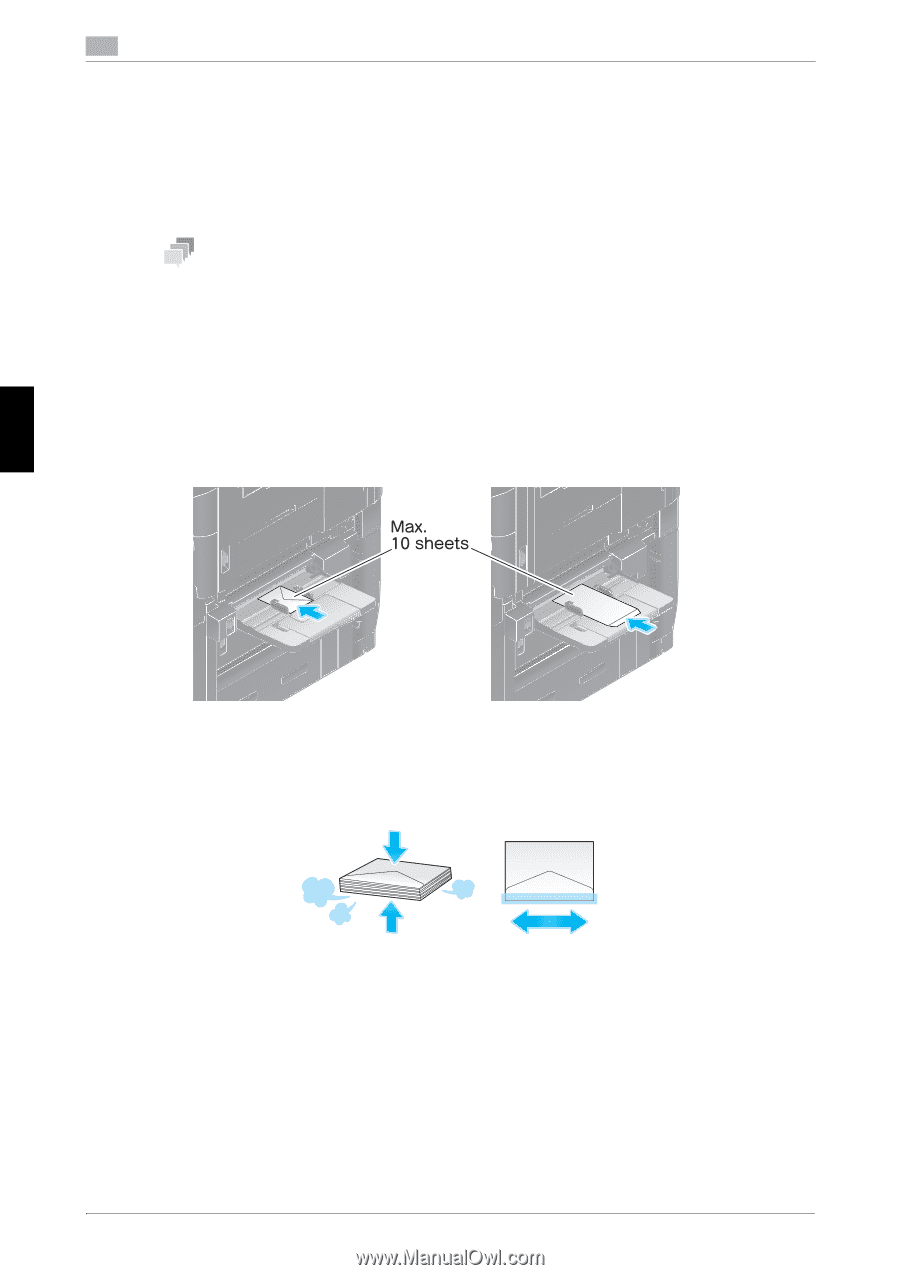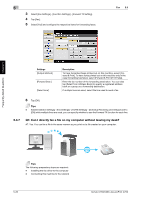Konica Minolta bizhub C759 bizhub C759/C659 Quick Start Guide - Page 223
Copy, 5.4.1 Q1. Can I copy on an envelope or postcard?, Operation procedure: Copying on envelopes
 |
View all Konica Minolta bizhub C759 manuals
Add to My Manuals
Save this manual to your list of manuals |
Page 223 highlights
5 5.4 Copy Copy 5.4 5.4.1 Q1. Can I copy on an envelope or postcard? A1. Yes, you can also copy on an envelope and postcard. Load envelopes or postcards into the Bypass Tray, then specify the paper type and paper size of the Bypass Tray. Tips - Postcards can also be loaded into Tray 3 or Tray 4. For details on how to load postcards into those paper trays, contact your service representative. Operation procedure: Copying on envelopes Up to 10 envelopes can be loaded into the Bypass Tray. 1 Load the original. 2 Load envelopes into the Bypass Tray with the print side facing down. % Insert envelopes into the tray until their edges are pressed against the back. Frequently Asked Questions Chapter 5 NOTICE When loading envelopes into the Bypass Tray, note the following points. % When loading envelopes, remove air from them, and securely press along the flap fold line. Other- wise, it will result in an envelope wrinkle or paper jam. % Do not use envelopes that have glue or release paper on the flap or the part covered by the flap on the body. Otherwise, the machine may be damaged or a failure may occur. 5-28 bizhub C759/C659, AccurioPrint C759