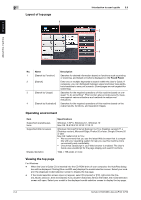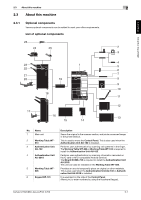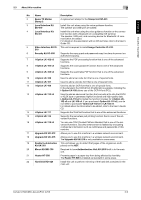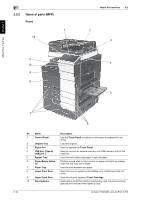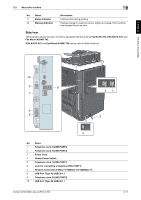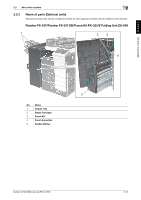Konica Minolta bizhub C759 bizhub C759/C659 Quick Start Guide - Page 46
Video Interface Kit VI, Authentication Unit AU-201S
 |
View all Konica Minolta bizhub C759 manuals
Add to My Manuals
Save this manual to your list of manuals |
Page 46 highlights
About this machine Chapter 2 2.3 About this machine 2 No. Name Description 2 Spare TX Marker Stamp 2 A replacement stamp for the Stamp Unit SP-501. 3 Local Interface Kit Install this unit when using the voice guidance function. EK-610 The speaker and USB port are added. 4 Local Interface Kit Install this unit when using the voice guidance function or the connec- EK-611 tion function with a Bluetooth LE-compatible iOS terminal. The speaker, USB port, and receiving device for Bluetooth LE com- munication are added. For details on the association with an iOS terminal, refer to the User's Guide CD. 5 Video Interface Kit VI- This unit is required to install Image Controller IC-418. 510 6 Security Kit SC-508 Supports the copy guard and password copy functions to prevent un- authorized copying. 7 i-Option LK-102 v3 Supports the PDF processing function that is one of the advanced functions. 8 i-Option LK-104 v3 Supports the voice guidance function that is one of the advanced functions. 9 i-Option LK-105 v4 Supports the searchable PDF function that is one of the advanced functions. 10 i-Option LK-106 Used to add a bar code font that is one of special fonts. 11 i-Option LK-107 Used to add a unicode font that is one of special fonts. 12 i-Option LK-108 Used to add an OCR font that is one of special fonts. In the standard, the OCR-B font (PostScript) is available. Installing the i-Option LK-108 allows use of the OCR-A font (PCL). 13 i-Option LK-110 v2 Used to add an advanced function that converts a file into the DOCX or XLSX type or generates highly-functional and high-quality data. i-Option LK-110 v2 includes the function licenses for i-Option LK102 v3 and LK-105 v4. If you purchase i-Option LK-110 v2, you do not need to purchase i-Option LK-102 v3 or LK-105 v4. For details about functions able to be added, refer to the User's Guide CD. 14 i-Option LK-111 Supports the ThinPrint function that is one of the advanced functions. 15 i-Option LK-114 Supports the serverless pull printing function that is one of the advanced functions. 16 i-Option LK-115 v2 You can use TPM (Trusted Platform Module) that is one of the advanced functions. Security enhancement is realized by encrypting confidential information such as certificates and passwords of this machine. 17 Upgrade Kit UK-212 Allows you to use this machine in a wireless network environment. 18 Upgrade Kit UK-215 Allows you to use this machine in a wireless network environment. The Upgrade Kit UK-215 is only available in some areas. 19 Double feed detection This unit allows you to detect that pages of the original are multi- Kit UK-501 plexed on the ADF. 20 Mount Kit MK-735 Required to have Authentication Unit AU-201S built in to the main unit. 21 Heater HT-508 Prevents paper in a paper tray from being affected by humidity. The Heater HT-508 is installed as standard in some areas. 22 Hard Disk HD-524 Install this unit to perform mirroring of the hard disk contained in the main unit. bizhub C759/C659, AccurioPrint C759 2-9