Konica Minolta bizhub PRO 951 bizhub PRO 951 Security User Guide - Page 45
Press [Secure Folder].
 |
View all Konica Minolta bizhub PRO 951 manuals
Add to My Manuals
Save this manual to your list of manuals |
Page 45 highlights
2 HDD Store Function in Enhanced Security Mode 2.4 The User Authentication Screen will be restored. 3 Press [Password]. The Password Setting Screen will be displayed. 4 Enter the specified password, and press [OK]. % You may enter 8 to 64 alphanumeric characters for the user password. % If a wrong password or fewer than 8 alphanumeric characters are entered and [OK] is pressed, the warning message [Password is incorrect] will appear, and no key will work for five seconds. Enter the correct password after five seconds. % The information on failed authentication will be saved in the audit log. The User Authentication Screen will be restored. 5 Press [OK]. The Recall Screen will be displayed. 6 Press [Secure Folder]. 2-36 bizhub PRO 951
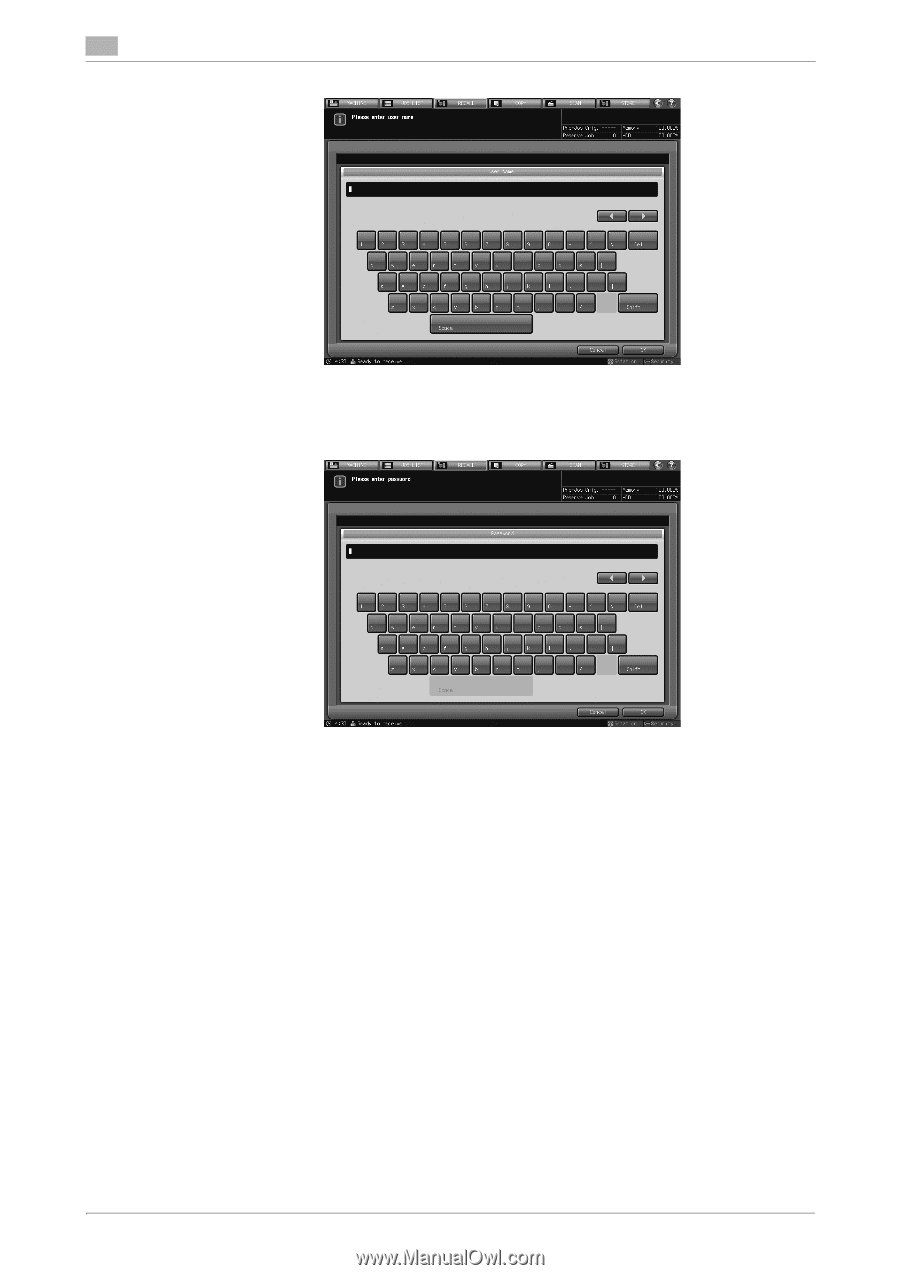
HDD Store Function in Enhanced Security Mode
2
2-36
bizhub PRO 951
2.4
The User Authentication Screen will be restored.
3
Press [Password].
The Password Setting Screen will be displayed.
4
Enter the specified password, and press [OK].
%
You may enter 8 to 64 alphanumeric characters for the user password.
%
If a wrong password or fewer than 8 alphanumeric characters are entered and [OK] is pressed, the
warning message [Password is incorrect] will appear, and no key will work for five seconds. Enter
the correct password after five seconds.
%
The information on failed authentication will be saved in the audit log.
The User Authentication Screen will be restored.
5
Press [OK].
The Recall Screen will be displayed.
6
Press [Secure Folder].














