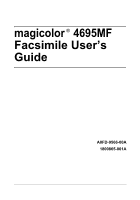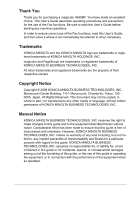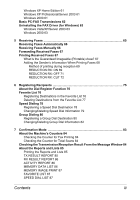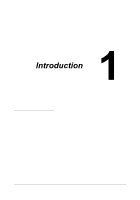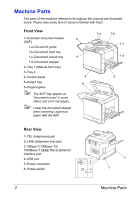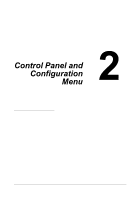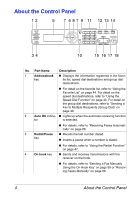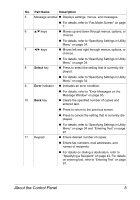Konica Minolta magicolor 4695MF magicolor 4695MF Facsimile User Guide - Page 6
Error Messages on the Message Window 93, Problems When Sending Faxes 90 - troubleshooting
 |
View all Konica Minolta magicolor 4695MF manuals
Add to My Manuals
Save this manual to your list of manuals |
Page 6 highlights
GROUP DIAL LIST 87 8 Troubleshooting 89 Problems When Sending Faxes 90 Problems When Receiving Faxes 91 Other Problems 92 Error Messages on the Message Window 93 9 Appendix ...95 Technical Specifications 96 Entering Text 97 Key Operation 97 Entering Fax Numbers 97 Entering Names 98 Entering Email Addresses 98 Changing Input Mode 99 Inputting Example 99 Correcting Text And Input Precautions 100 Index 101 iv Contents

Contents
iv
GROUP DIAL LIST 87
8
Troubleshooting
.............................................................................................
89
Problems When Sending Faxes 90
Problems When Receiving Faxes 91
Other Problems 92
Error Messages on the Message Window 93
9
Appendix
.........................................................................................................
95
Technical Specifications 96
Entering Text 97
Key Operation 97
Entering Fax Numbers 97
Entering Names 98
Entering Email Addresses 98
Changing Input Mode 99
Inputting Example 99
Correcting Text And Input Precautions 100
Index 101