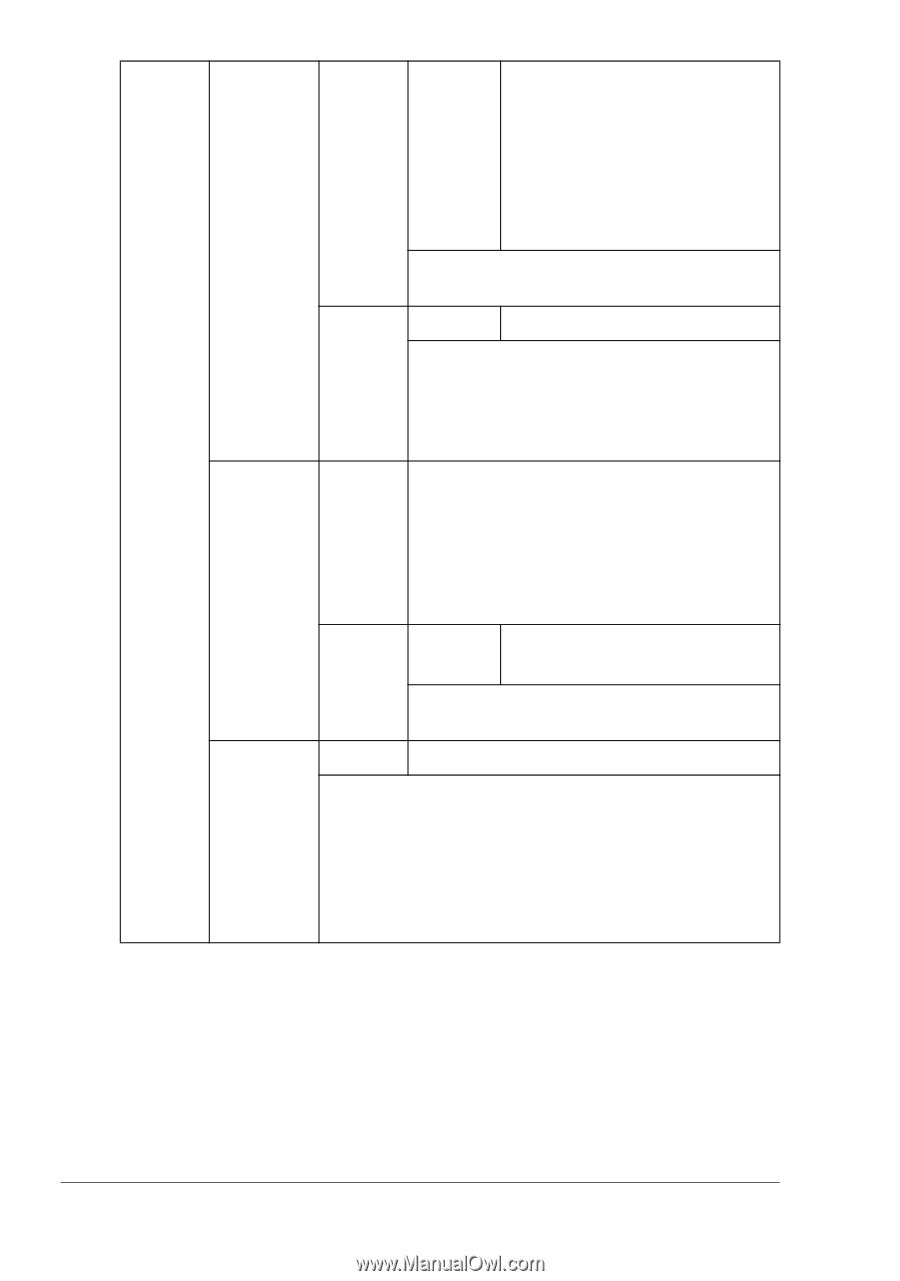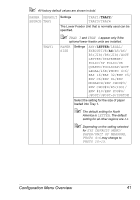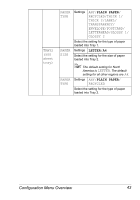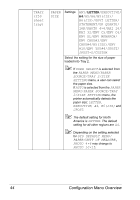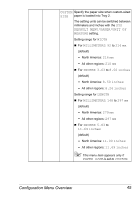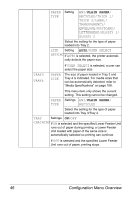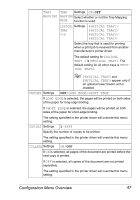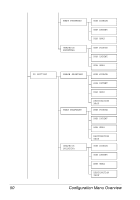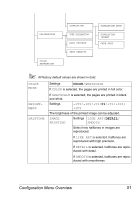Konica Minolta magicolor 5670EN magicolor 5650/5670 User Manual - Page 60
Plain Paper, Envelope/postcard
 |
View all Konica Minolta magicolor 5670EN manuals
Add to My Manuals
Save this manual to your list of manuals |
Page 60 highlights
PAPER Setting TYPE ANY/PLAIN PAPER/ RECYCLED/THICK 1/ THICK 2/LABEL/ TRANSPARENCY/ ENVELOPE/POSTCARD/ LETTERHEAD/GLOSSY 1/ GLOSSY 2 Select the setting for the type of paper loaded into Tray 2. SIZE Setting AUTO/USER SELECT SETTING If AUTO is selected, the printer automatically detects the paper size. TRAY3 TRAY4 PAPER SIZE If USER SELECT is selected, a user can select the paper size. The size of paper loaded in Tray 3 and Tray 4 is indicated. For media sizes that can be automatically detected, refer to "Media Specifications" on page 108. This menu item only shows the current setting. This setting cannot be changed. PAPER Settings ANY/PLAIN PAPER/ TYPE RECYCLED Select the setting for the type of paper loaded into Tray 3/Tray 4. TRAY Settings ON/OFF CHAINING If ON is selected and the specified Lower Feeder Unit runs out of paper during printing, a Lower Feeder Unit loaded with paper of the same size is automatically selected so printing can continue. If OFF is selected and the specified Lower Feeder Unit runs out of paper, printing stops. 46 Configuration Menu Overview