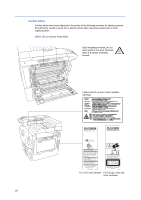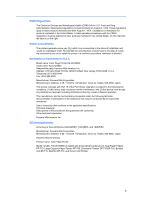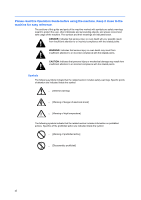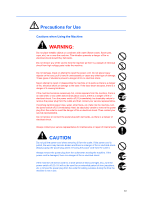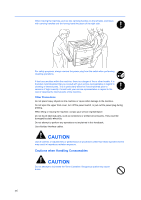Kyocera C8100DN Operation Guide - Page 15
CAUTION, Installation Precautions
 |
View all Kyocera C8100DN manuals
Add to My Manuals
Save this manual to your list of manuals |
Page 15 highlights
The following symbols indicate that the related section includes information on actions which must be performed. Specifics of the required action are indicated inside the symbol. .... [Alert of required action] .... [Remove the power plug from the outlet] .... [Always connect the machine to an outlet with a ground connection] Please contact your service representative to order a replacement if the safety warnings in this Operation Guide are illegible or if the guide itself is missing. (fee required) Installation Precautions Environment CAUTION: Avoid placing the machine on or in locations which are unstable or not level. Such locations may cause the machine to fall down or fall over. This type of situation presents a danger of personal injury or damage to the machine. Avoid locations with humidity or dust and dirt. If dust or dirt become attached to the power plug, clean the plug to avoid the danger of fire or electrical shock. Avoid locations near radiators, heaters, or other heat sources, or locations near flammable items, to avoid the danger of fire. To keep the machine cool and facilitate changing of parts and maintenance, allow access space as shown below. Leave adequate space, especially around the vents, to allow air to be properly ventilated out of the printer. Left: 500 mm (19-11/16 inches) Right: 300 mm (11-13/16 inches) Rear: 100 mm (4 inches) Front: 1,000 mm (40 inches) xiii