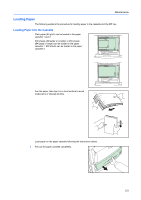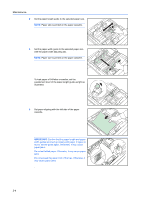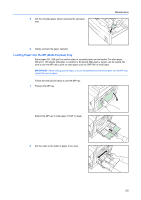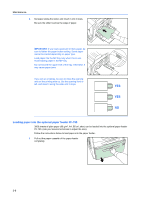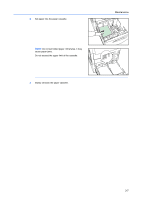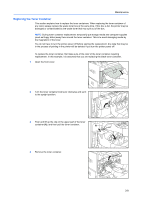Kyocera C8100DN Operation Guide - Page 35
Loading Paper into the MP (Multi-Purpose) Tray, Prepare the MP tray.
 |
View all Kyocera C8100DN manuals
Add to My Manuals
Save this manual to your list of manuals |
Page 35 highlights
5 Set the included paper sheet indicating the set paper size. Maintenance 6 Slowly set back the paper cassette. Loading Paper into the MP (Multi-Purpose) Tray Extra paper (60 - 220 g/m²) as well as plain or recycled paper can be loaded. For plain paper (80 g/m²), 100 sheets (A4/Letter or smaller) or 50 sheets (B4/Legal or larger) can be loaded. Be sure to use the MP tray to print on extra paper such as OHP film or thick paper. IMPORTANT: When setting special paper, such as transparencies and thick paper, into the MP tray, select the type of paper. Follow the instructions below to use the MP tray. 1 Prepare the MP tray. Extend the MP tray to load paper of A4R or larger. 2 Set the slider to the width of paper to be used. 3-5

Maintenance
3-5
5
Set the included paper sheet indicating the set paper
size.
6
Slowly set back the paper cassette.
Loading Paper into the MP (Multi-Purpose) Tray
Extra paper (60 - 220 g/m²) as well as plain or recycled paper can be loaded. For plain paper
(80 g/m²), 100 sheets (A4/Letter or smaller) or 50 sheets (B4/Legal or larger) can be loaded. Be
sure to use the MP tray to print on extra paper such as OHP film or thick paper.
IMPORTANT:
When setting special paper, such as transparencies and thick paper, into the MP tray,
select the type of paper.
Follow the instructions below to use the MP tray.
1
Prepare the MP tray.
Extend the MP tray to load paper of A4R or larger.
2
Set the slider to the width of paper to be used.