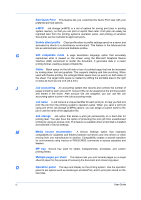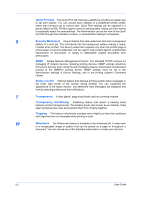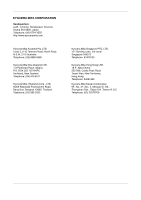Kyocera FS-C5350DN FS-C5100DN/C5200DN/C5300DN/C5350DN/C5400DN Printer Driver U - Page 90
Edit Quick Print, Operation panel - envelope mode
 |
View all Kyocera FS-C5350DN manuals
Add to My Manuals
Save this manual to your list of manuals |
Page 90 highlights
Edit Quick Print This feature lets you customize the Quick Print view with your preferred print job options. e-MPS Job storage (e-MPS) is a set of options for saving print jobs in printing system memory, so that you can print or reprint them later. Print jobs can easily be reprinted later from the printing system's operation panel, and printing of sensitive documents can be restricted to approved users. Enable client profile Client profile refers to profile settings saved on a server and accessed by clients in a client/server environment. This feature in the Advanced tab lets an administrator control and distribute profiles. G GDI compatible mode A page description language option that accurately reproduces what is viewed on the screen using the Microsoft Graphical Device Interface (GDI) component to render the document. It generates data in a raster printing format, creating a larger printable file. Gutter Blank space on the left side or top of a printed page that can be increased by scaling down text and graphics. This supports stapling and hole punching. When used with Duplex printing, the enlarged blank space lines up evenly on both sides of the sheet. The larger blank space is created by shifting the printable area to the right or down as much as one inch (25.4 mm). J Job accounting An accounting system that records and controls the number of pages printed by each account ID. Account IDs can be assigned at the printing system and stored in the driver. After account IDs are assigned, you can use the Job accounting option to print in the Job accounting mode. Job name A Job name is a unique identifier for each print job, to help you find and print the job from the printing system's operation panel. When you send a print job using one of the Job storage (e-MPS) options, you can assign a custom name to the job or use the name of the application file. Job storage Job option that stores a print job permanently on a hard disk for printing later. You also have the option of protecting the print job from unauthorized printing by using an access code. This feature is available when a hard disk is installed and selected in Device Settings. M Media source enumeration A Device Settings option that maintains compatibility for cassettes and feeders between old drivers and new drivers or when moving from one manufacturer to another. Compatibility creates a smooth transition for environments using macros or PRESCRIBE commands to access cassettes and feeders. MP tray Source tray used for labels, transparencies, envelopes, and custom printing media. Multiple pages per sheet This feature lets you print several pages on a single sheet of paper for the purpose of reviewing the document and conserving paper. O Operation panel The keys and display on the printing system. Use the operation panel to set options such as media type and EcoPrint, and to print jobs stored on the hard disk. vi User Guide