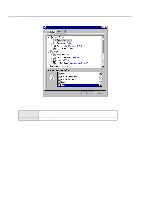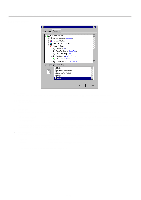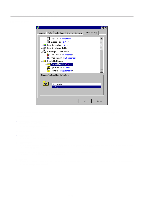Kyocera KM-1810 Printing System M Instruction Handbook (Functions Edition) - Page 50
Layout Tab
 |
View all Kyocera KM-1810 manuals
Add to My Manuals
Save this manual to your list of manuals |
Page 50 highlights
5. Printer Driver for Windows2000 5-2 Layout Tab s Orientation Select the print orientation from the following: [Portrait Prints lengthwise. [Landscape Prints widthwise. [Rotated Landscape Selecting this option prints upside down. (only available with KPDL2 Driver) s Page Order The Printer has the ability to print from the 1st page or from the last page. * It is necessary to enable "Advanced Printing Features" in order to perform this setting. Refer to "s Advanced Printing Features" on page 5-5. [Front to Back Print from 1st page print from page. [Back to Front Print from last page. s Page Per Sheet (N-up) Prints multiple pages on a single paper (number of pages: 1,2,4,6,9,16). (This is called combined print.) The pages are reduced automatically so that all the pages can be put on one page. The factory default setting is "1" (1 page on each paper). * It is necessary to enable "Advanced Printing Features" in order to perform this setting. Refer to "s Advanced Printing Features" on page 5-5. Example: With 2-Up printing Prints reduced images of 2 full pages onto a single sheet of paper. s Advanced: Click this button in order to open the Advanced Options dialog box. Refer to "5-4 Advanced Options" on page 5-4 for more detailed information. 5-2