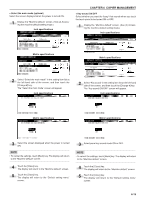Kyocera KM-2530 2530/3530/4030 Operation Guide Rev 2C - Page 98
Accessing the copy default setting mode, Copy default, settings, Content of copy default settings,
 |
View all Kyocera KM-2530 manuals
Add to My Manuals
Save this manual to your list of manuals |
Page 98 highlights
CHAPTER 6 COPIER MANAGEMENT Copy default settings Content of copy default settings Setting range Default margin width Sets the initial value of the margin width for the 0" to 3/4" left margin in the margin copy mode. 0 mm to 18 mm Default erase width Sets the initial value of the erasing border width 0" to 3/4" for the sheet erase or the outer erasing border 0 mm to 18 mm for the book erase in the border erase mode. Preset limit Limits the number of copies that can be made 1 to 999 at a time. Display register key Sets whether or not to display the Register key ON/OFF in the copy operation screen. The settings can be done by touching the Register key in each screen. Customize (Main function) Selects the layout of the main functions in the • Reduce/Enlarge "Basic" screen. • Exposure Mode • 1/2 sided • Sort/Finish • Original quality • Original size Customize (Add function) Selects the layout of the functions except the Other functions than main functions in the copy operating screens. main functions Default settings 1/4" left-side 0" upper-side 6 mm left-side 0 mm upper-side 1/4" 6 mm 999 ON 1. Exposure Mode 2. Reduce/ Enlarge 3. Sort/Finish 4. 1/2 sided 5. Original size 6. Original quality 7. Margin 8. Erase 9. Combine 10. None 11. None 12. None Page 6-32 6-32 6-33 6-33 6-34 6-34 (5) Accessing the copy default setting mode Display the "Copy default" screen. 1 Press the [ ] (Default setting) key on the control panel. Selection Management Interrupt En 1 2 3 Reset 456 Stop/ Clear 789 2 The "Default setting menu" screen will appear. Inch specifications Metric specifications 6-24