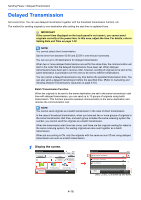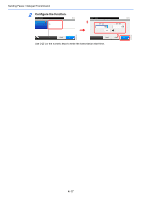Kyocera TASKalfa 205c Fax System (U) Operation Guide Rev-1 - Page 66
Selecting the Density
 |
View all Kyocera TASKalfa 205c manuals
Add to My Manuals
Save this manual to your list of manuals |
Page 66 highlights
Sending Faxes > Original scan settings 2 Select the resolution. Ready to send. FAX TX Resolution 10:10 400x400dpi Ultra 200x400dpi Super 200x200dpi Fine 200x100dpi Normal Cancel OK GB0086_00 Selecting the Density Adjust the density automatically or manually. 1 Display the screen. Ready to send. FAX On Hook Chain Direct Recall 10:10 Dest. : Check Add Dest. 1 Address Book Functions Ext Address Book One Touch Key Favorites Ready to send. Functions Sending Size FAX TX Resolution 2 Density Original Image Close GB0669_00 Use [ ] or [ For details, refer to the machine's Operation Guide. 10:10 Same as Original Size 200x100dpi Normal 2/4 Normal 0 Text+Photo Add/Edit Shortcut ] to scroll up and down. GB0673_01 Selection of Original Image Select original image type for best results. Item Description Text +Photo Best for originals which contain a mixture of text and photos. Text Sharply renders pencil text and fine lines. Photo Best for photographs. Text (for OCR) For documents to be read by OCR. 1 Display the screen. Ready to send. FAX On Hook Chain Direct Recall 10:10 Dest. : Check Add Dest. 1 Address Book Functions Ext Address Book One Touch Key Favorites Ready to send. Functions Sending Size FAX TX Resolution Density 2 Original Image Close Use [ ] or [ For details, refer to the machine's Operation Guide. GB0669_00 GB0673_01 10:10 Same as Original Size 200x100dpi Normal 2/4 Normal 0 Text+Photo Add/Edit Shortcut ] to scroll up and down. 4-12