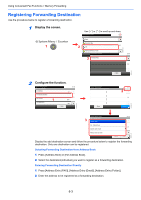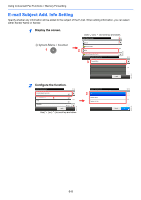Kyocera TASKalfa 205c Fax System (U) Operation Guide Rev-1 - Page 91
Changing and Deleting Registration Contents
 |
View all Kyocera TASKalfa 205c manuals
Add to My Manuals
Save this manual to your list of manuals |
Page 91 highlights
Using Convenient Fax Functions > Memory Forwarding If [Address Entry (E-mail)] or [Address Entry (Folder)] is selected for the forwarding destination, refer to the Operation Guide for the machine to enter the address. NOTE For details on character entry, refer to Character Entry Method on page 11-2. 3 Press [End]. System Menu/Counter. Forward Rule - Forward Destination Sales department 1 123456789 10:10 1/1 GB0392_01 Menu End Changing and Deleting Registration Contents Use the procedure below to change or delete registration contents. 1 Display the screen. 1 Use [ ] or [ ] to scroll up and down. System Menu/Counter. System Menu Send 10:10 Document Box 2 FAX 3/5 Address Book/One Touch System Menu/Counter. FAX 3 Forward Rule GB0054_02 10:10 2/2 2 Edit or delete the destination. To edit the destination System Menu/Counter. FAX - Forward Rule Forwarding Forward Destination File Format 1 File Separation 10:10 Off < Back 1/3 TIFF Off Press [...] and change the destination. GB0377_00 < Back System Menu/Counter. Forward Rule - Forward Destination Sales department 1 123456789 10:10 2 1/1 Menu End GB0316_01 GB0392_01 6-4