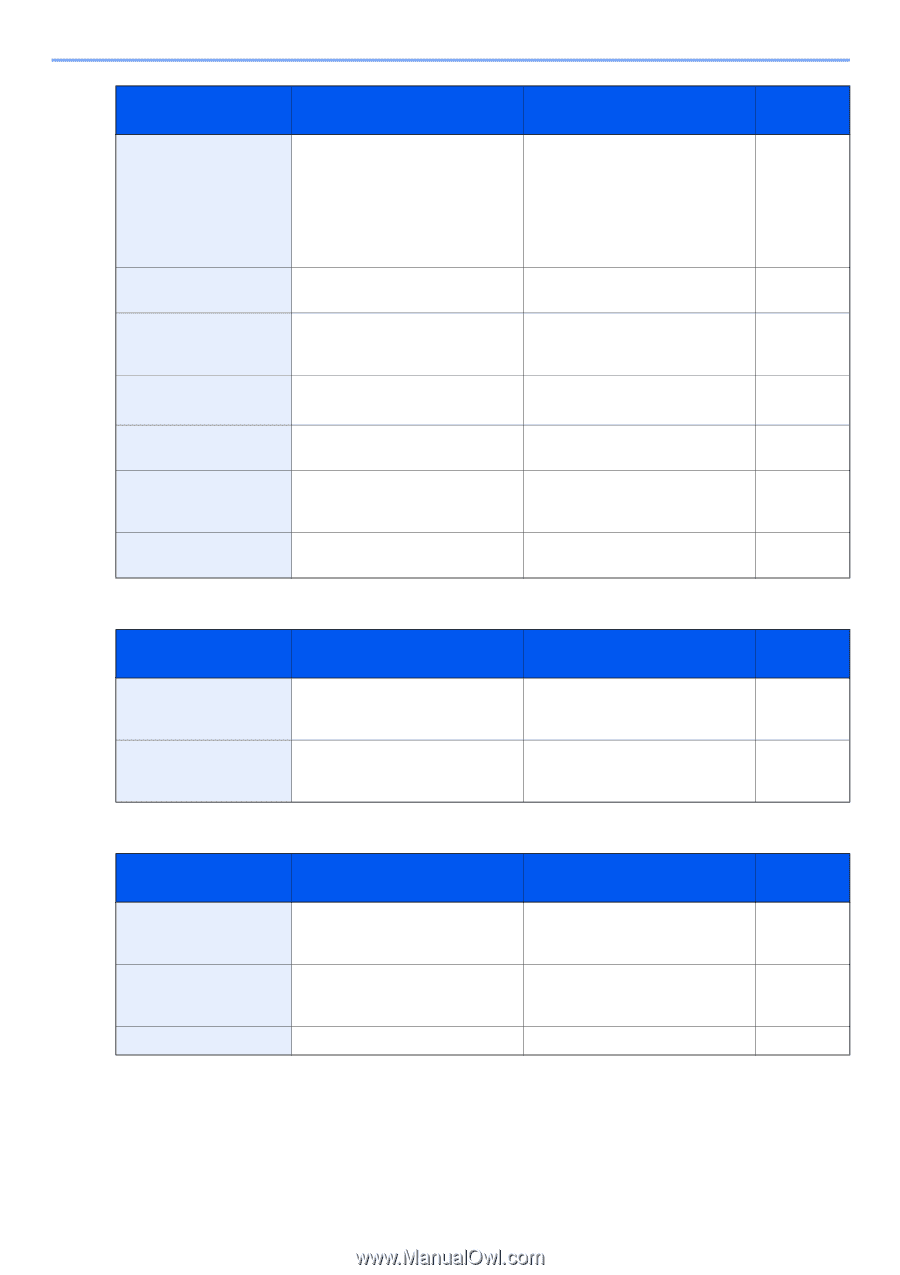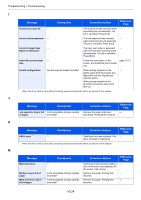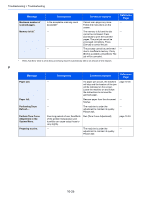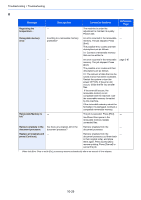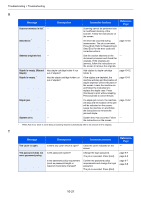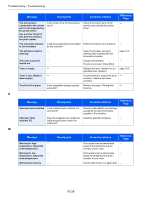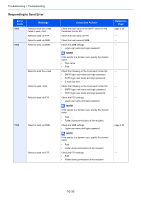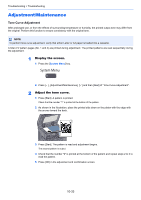Kyocera TASKalfa 3010i 3010i/3510i Operation Guide - Page 462
Unknown Toner, Installed. PC
 |
View all Kyocera TASKalfa 3010i manuals
Add to My Manuals
Save this manual to your list of manuals |
Page 462 highlights
Troubleshooting > Troubleshooting Message Checkpoints Corrective Actions Reference Page The print system Is the printer driver for this product Check the product name of the - connected to the current used? machine and reinstall the printer port is not supported by driver. the printer driver. Use a printer driver for this port that matches the print system. The removable memory Is the removable memory formatted Perform [Format] on this machine. ― is not formatted. by this machine? The slit glass requires - cleaning. Clean the slit glass using the cleaning cloth supplied with the document processor. page 10-3 This user account is - locked out. Contact administrator. ― The job is canceled. Press [End]. Toner is empty. - Replace the toner container to our specified toner container. page 10-6 Toner is low. (Replace - when empty.) It is almost time to replace the toner - container. Obtain a new toner container. Tray # is full of paper. Is the acceptable storage capacity Remove the paper. Printing then - exceeded? resumes. U Message Checkpoints Corrective Actions Reference Page Unknown toner installed. Is the installed toner container our own brand? We will not be liable for any damage - caused by the use of third party supplies in this machine. Unknown Toner Installed. PC Does the installed toner container's Install the specified container. - regional specification match the machine's? W Message Warning for high ― temperature. Adjust the room temperature. Warning for low - temperature. Adjust the room temperature. Warning low memory. - Checkpoints Corrective Actions Reference Page Print quality may be deteriorated. ― Adjust the temperature and the humidity of your room. Print quality may be deteriorated. - Adjust the temperature and the humidity of your room. Cannot start the job. Try again later. - 10-28