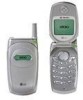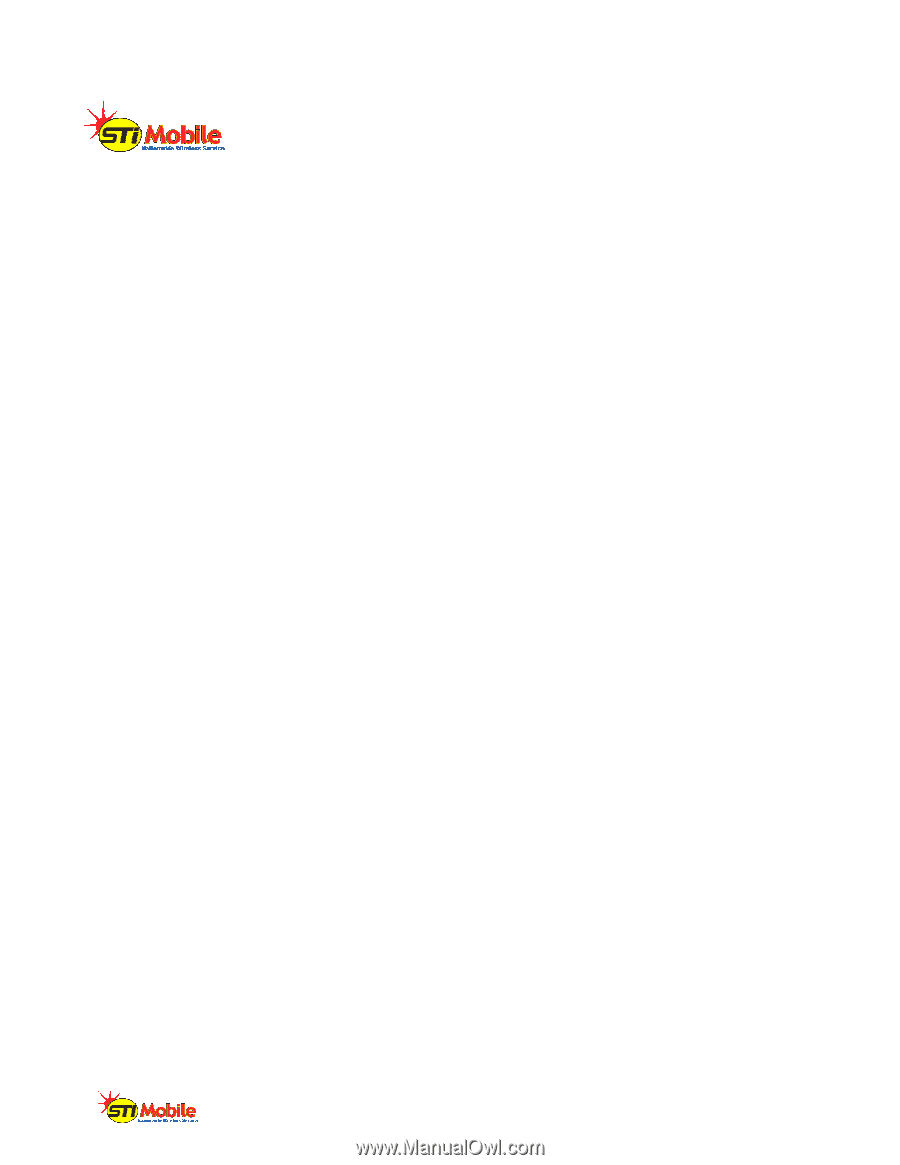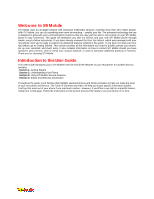LG
®
1200 User Guide – Table of Contents
Welcome to STi Mobile
...............................................................................................................................
1
Introduction to this User Guide
..................................................................................................................
1
Section 1
Getting Started
...........................................................................................................................
1
Setting Up Service
...................................................................................................................................
1
Getting Started With STi Mobile
............................................................................................................
1
Determine If Your Phone Is Already Activated
................................................................................
1
Unlocking Your Phone
.....................................................................................................................
1
Activating Your Phone
......................................................................................................................
1
Setting Up Your Voicemail
.....................................................................................................................
1
Getting Help
............................................................................................................................................
1
Visit Our Web Site
............................................................................................................................
1
Reaching STi Mobile Customer Care
..............................................................................................
2
Section 2
Understanding Your STi Mobile Phone
.....................................................................................
2
Section 2A Your STi Mobile Phone: The Basics
......................................................................................
2
Front View of Phone
...............................................................................................................................
2
Key Functions
..........................................................................................................................................
2
Viewing the Display Screen
...................................................................................................................
2
Features of Your STi Mobile LG® 1200
..................................................................................................
3
Turning Your Phone ON and OFF
..........................................................................................................
3
Turning Your Phone ON
...................................................................................................................
3
Using the Battery
.....................................................................................................................................
3
Battery Capacity
...............................................................................................................................
3
Installing the Battery
.........................................................................................................................
3
Removing the Battery
.......................................................................................................................
3
Charging the Battery
........................................................................................................................
4
Using the AC Adapter Charger
........................................................................................................
4
Displaying Your Phone Number
............................................................................................................
4
Making and Answering Calls
.................................................................................................................
4
Missed Call Notification
.................................................................................................................
5
Calling Emergency Numbers
.......................................................................................................
5
Dialing Options
...............................................................................................................................
5
In-Call Options
................................................................................................................................
5
End-of-Call Options
.......................................................................................................................
5
Saving a Phone Number
...............................................................................................................
6
Finding a Phone Number
..............................................................................................................
6
Dialing and Saving Phone Numbers With Pauses
......................................................................
6
Four-Digit Calling
............................................................................................................................
6
Dialing From the Internal Phone Book
.........................................................................................
6
Using One-Touch/Two-Touch Speed Dialing
..............................................................................
7
Entering Text
............................................................................................................................................
7
Selecting a Character Input Mode
.............................................................................................
7
Entering Characters Using T9 Text Input
......................................................................................
7
Adding a Word to the T9 Database
............................................................................................
7
Entering Characters by Tapping the Keypad
............................................................................
7
Entering Symbols and Numbers
...................................................................................................
8
Section 2B
....................................................................................................................................................
8
Controlling Your Phone’s Settings
.............................................................................................................
8
Sound Settings
.........................................................................................................................................
8
Adjusting the Phone’s Volume Settings
.......................................................................................
8