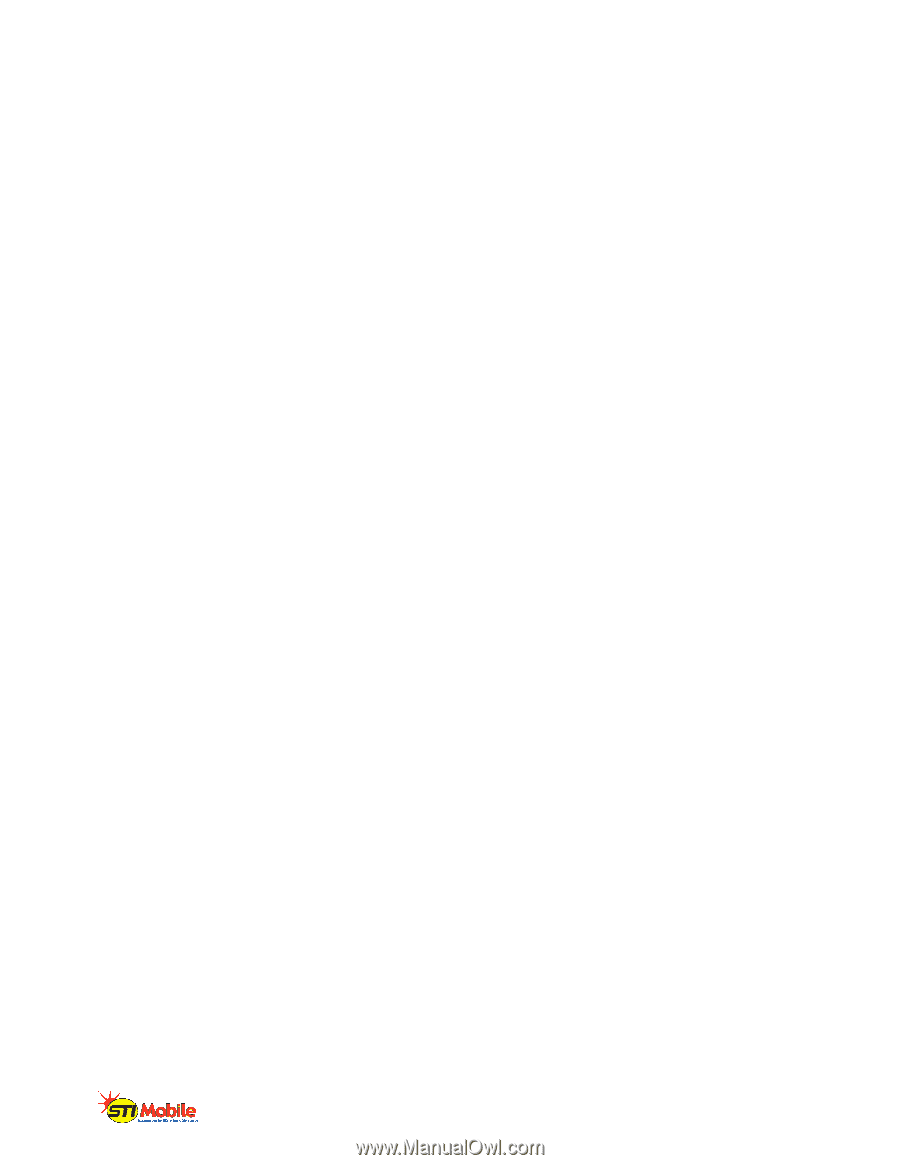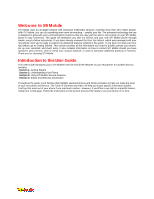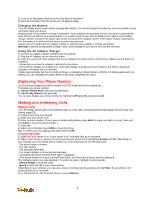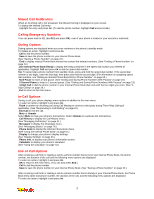LG 1200 User Guide - Page 6
Welcome to STi Mobile, Introduction to this User Guide - review
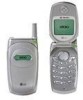 |
View all LG 1200 manuals
Add to My Manuals
Save this manual to your list of manuals |
Page 6 highlights
Welcome to STi Mobile STi Mobile uses an all-digital network with advanced multimedia services, reaching more than 240 million people. With STi Mobile, you can do something even more far-reaching - simplify your life. The advanced technology we use is designed to grow with your communications needs so that one day you'll be able to rely entirely on your STi Mobile phone to stay connected. This guide will familiarize you with our service and your new STi Mobile phone through simple, easy-to-follow instructions. If you have already reviewed the User tips foldout, which was packaged with your new phone, then you're ready to explore the advanced features outlined in this guide. If you have not read your User tips foldout, go to Getting Started. This section provides all the information you need to quickly activate your phone, set up your voicemail, and much more. It also contains information on how to contact STi Mobile should you have questions about service, wish to check your account balance, or want to purchase additional products or services. Thank you for choosing STi Mobile. Introduction to this User Guide This User Guide introduces you to STi Mobile's service and all the features of your new phone. It's divided into four sections: _ Section 1: Getting Started _ Section 2: Understanding Your Phone _ Section 3: Using STi Mobile Service Features _ Section 4: Safety and Warranty Information Throughout the guide, you'll find tips that highlight special shortcuts and timely reminders to help you make the most of your new phone and service. The Table of Contents and Index will help you locate specific information quickly. You'll get the most out of your phone if you read each section. However, if you'd like to get right to a specific feature, simply turn to that page. Follow the instructions in that section and you'll be ready to use your phone in no time.