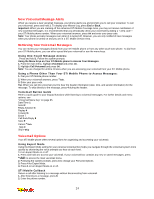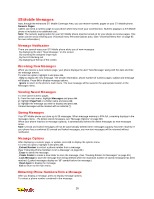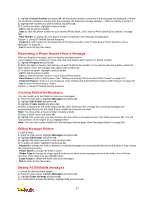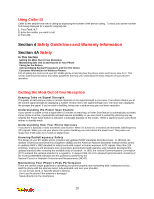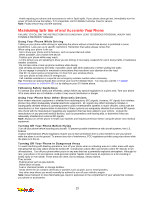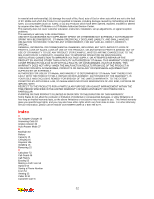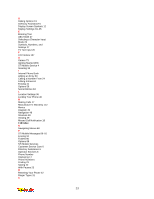LG 1200 User Guide - Page 35
Maintaining Safe Use of and Access to Your Phone
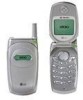 |
View all LG 1200 manuals
Add to My Manuals
Save this manual to your list of manuals |
Page 35 highlights
_ Avoid exposing your phone and accessories to rain or liquid spills. If your phone does get wet, immediately turn the power off and remove the battery. If it's inoperable, call STi Mobile Customer Care for service. Note: Faulty service may void the warranty. Maintaining Safe Use of and Access to Your Phone FAILURE TO FOLLOW THE INSTRUCTIONS OUTLINED MAY LEAD TO SERIOUS PERSONAL INJURY AND POSSIBLE PROPERTY DAMAGE Using Your Phone While Driving Talking on your phone while driving (or operating the phone without a hands-free device) is prohibited in some jurisdictions. Laws vary as to specific restrictions. Remember that safety always comes first. When using your phone in the car: _ Get to know your phone and its features, such as speed dial and redial. _ When available, use a hands-free device. _ Position your phone within easy reach. _ Let the person you are speaking to know you are driving; if necessary; suspend the call in heavy traffic or hazardous weather conditions. _ Do not take notes or look up phone numbers while driving. _ Dial sensibly and assess the traffic; if possible, place calls when stationary or before pulling into traffic. _ Do not engage in stressful or emotional conversations that may divert your attention from the road. _ Dial 911 to report serious emergencies. It's free from your wireless phone. _ Use your phone to help others in emergencies. _ Call roadside assistance or a special non-emergency wireless number when necessary. Tip: Purchase an optional hands-free car kit at your local STi Mobile Store. You may also call the STi Mobile Accessory Hotline at 1-800-974-2221 or by dialing on your STi Mobile phone. Following Safety Guidelines To operate your phone safely and efficiently, always follow any special regulations in a given area. Turn your phone off in areas where use is forbidden or when it may cause interference or danger. Using Your Phone Near Other Electronic Devices Most modern electronic equipment is shielded from radiofrequency (RF) signals. However, RF signals from wireless phones may affect inadequately shielded electronic equipment. RF signals may affect improperly installed or inadequately shielded electronic operating systems and/or entertainment systems in motor vehicles. Check with the manufacturer or their representative to determine if these systems are adequately shielded from external RF signals. Also check with the manufacturer regarding any equipment that has been added to your vehicle. Consult the manufacturer of any personal medical devices, such as pacemakers and hearing aids, to determine if they are adequately shielded from external RF signals. Note: Always turn off the phone in health care facilities and request permission before using the phone near medical equipment. Turning Off Your Phone Before Flying Turn off your phone before boarding any aircraft. To prevent possible interference with aircraft systems, the U.S. Federal Aviation Administration (FAA) regulations require you to have permission from a crew member to use your phone while the plane is on the ground. To prevent any risk of interference, FCC regulations prohibit using your phone while the plane is in the air. Turning Off Your Phone in Dangerous Areas To avoid interfering with blasting operations, turn off your phone when in a blasting area or in other areas with signs indicating that two-way radios should be turned off. Construction crews often use remote-control RF devices to set off explosives. Turn off your phone when you're in any area that has a potentially explosive atmosphere. Although it's rare, your phone or its accessories could generate sparks. Sparks could cause an explosion or a fire resulting in bodily injury or even death. These areas are often, but not always, clearly marked. They include: _ Fueling areas such as gas stations. _ Below deck on boats. _ Fuel or chemical transfer or storage facilities. _ Areas where the air contains chemicals or particles such as grain, just or metal powders. _ Any other area where you would normally be advised to turn off your vehicle's engine. Note: Never transport or store flammable gas, liquid or explosives in the compartment of your vehicle that contains your phone or accessories. 29