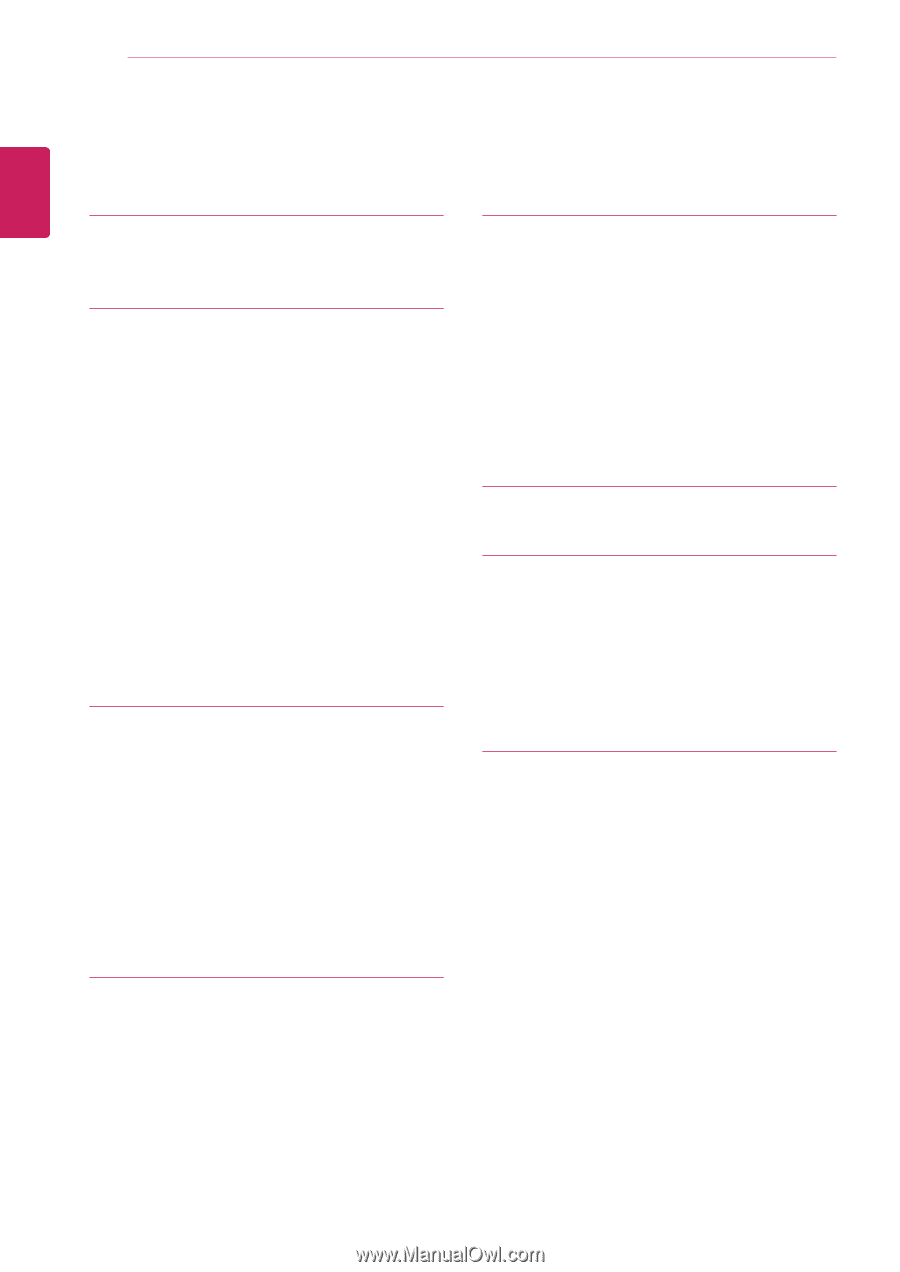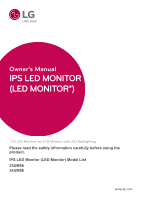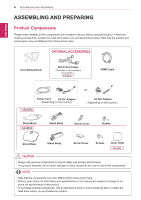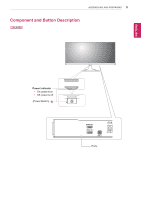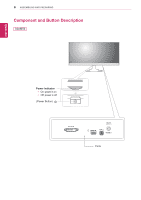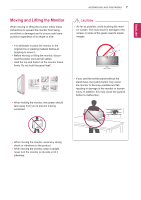LG 25UM56-P Owners Manual - English - Page 2
Contents, USING THE MONITOR - software
 |
View all LG 25UM56-P manuals
Add to My Manuals
Save this manual to your list of manuals |
Page 2 highlights
ENEGNLGISH 2 Contents CONTENTS 3 LICENSE 4 ASSEMBLING AND PREPARING 4 Product Components 5 Component and Button Description 6 Component and Button Description 7 Moving and Lifting the Monitor 8 Installing the Monitor 8 - Assembling the stand base 9 - Using the cable holder 10 - Detaching the stand base 12 - Installing onto a table 13 - Adjusting the angle 14 - Using the Kensington lock 14 - Installing the wall mount plate 15 - Installing to a wall 16 USING THE MONITOR 16 Connecting to a PC 16 - DVI connection 16 - HDMI connection 17 Connecting to AV Devices 17 - HDMI connection 17 Connecting to External Devices 17 - Headphone port connection 18 INSTALLING THE LG MONITOR SOFTWARE 18 Installing The Screen Split 20 Installing The Dual Controller 22 CUSTOMIZING SETTINGS 22 Activating the Main Menu 23 Customizing settings 23 - Menu Settings 23 - -Quick Settings 24 - -Picture 26 - -General 27 - -Reset 28 - -Game mode 30 TROUBLESHOOTING 32 SPECIFICATIONS 32 25UM56 33 34UM56 34 Factory support mode 34 HDMI Timing (Video) 34 Power Indicator 35 PROPER POSTURE 35 Proper Posture for Using the Monitor