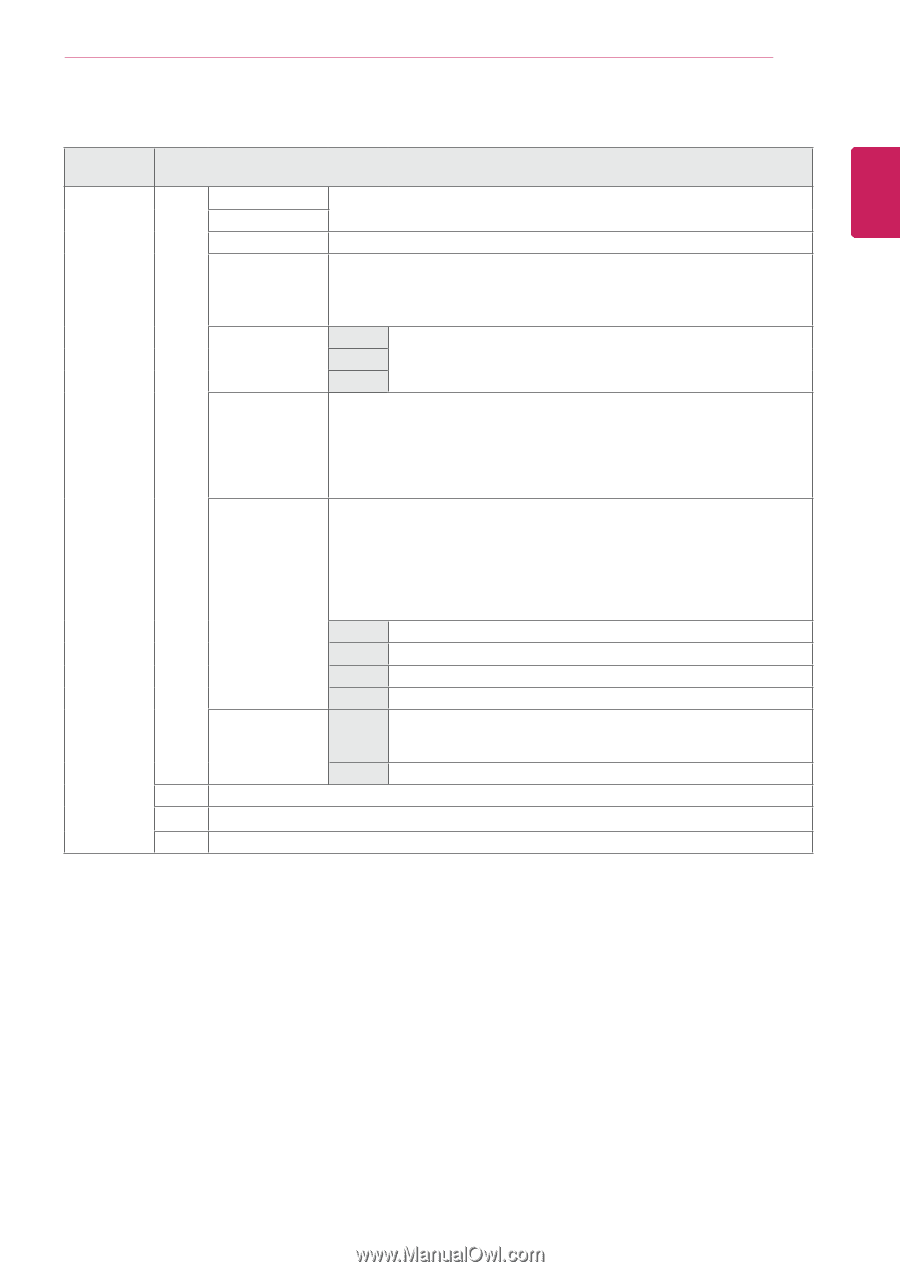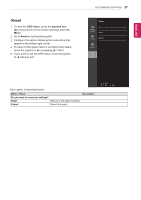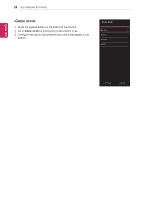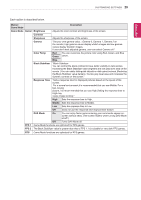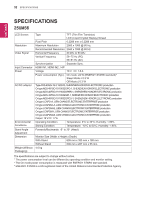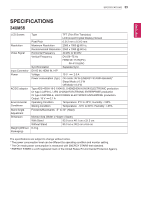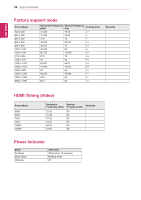LG 25UM56-P Owners Manual - English - Page 29
Memu>, Game Mode, Gamer, Brightness, Contrast, Sharpness, Gamma, Color Temp, Green, Black Stabilizer
 |
View all LG 25UM56-P manuals
Add to My Manuals
Save this manual to your list of manuals |
Page 29 highlights
CUSTOMIZING SETTINGS 29 ENEGNLGISH Each option is described below. Memu> Game Mode Description Game Mode Gamer Brightness Adjusts the color contrast and brightness of the screen. Contrast Sharpness Adjusts the sharpness of the screen. Gamma "Set your own gamma value. : Gamma 0, Gamma 1, Gamma 2 on the monitor, high gamma values display whitish images and low gamma values display blackish images. If user don't want adjusted gamma, user can select Gamma off." Color Temp Red You can customize the picture color using Red, Green, and Blue Green colors. Blue Black Stabilizer "Black Stabilizer: You can control the black contrast to have better visibility in dark scenes. Increasing the Black Stabilizer value brightens the low gray level area on the screen. (You can easily distinguish objects on dark game screens.)Reducing the Black Stabilizer value darkens the low gray level area and increases the dynamic contrast on the screen." Response Time "Sets a response time for displayed pictures based on the speed of the screen. For a normal environment,it is recommended that you use Middle. For a fast-moving picture, it is recom-mended that you use High.Setting the response time to High may cause image sticking." High Sets the response time to High. Middle Sets the response time to Middle. Low Sets the response time to Low. Off Does not use the response time improvement feature. DAS Mode On You can enjoy faster game ensuring your commands appear on- screen without delay. (The screen flickers when turning DAS Mode on/off.) Off Turns DAS Mode off. FPS 1 Game Mode functions are optimized for FPS games. FPS 2 The Black Stabilizer value is greater than that of FPS 1. It is suitable for very dark FPS games. RTS Game Mode functions are optimized for RTS games.