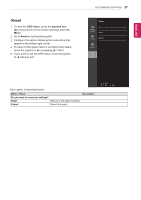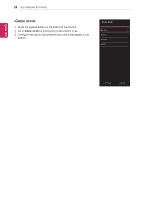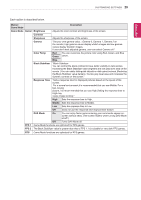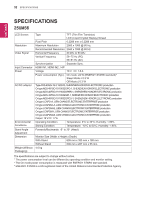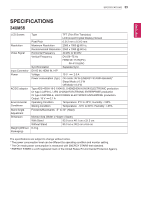LG 25UM56-P Owners Manual - English - Page 28
-Game mode
 |
View all LG 25UM56-P manuals
Add to My Manuals
Save this manual to your list of manuals |
Page 28 highlights
ENEGNLGISH 28 CUSTOMIZING SETTINGS -Game mode 1 Press the joystick button on the bottom of the monitor. 2 Go to Game mode by moving the joystick button to ▲. 3 Configure the options following the instructions that appear in the bottom. Game Mode Gamer FPS 1 FPS 2 RTS
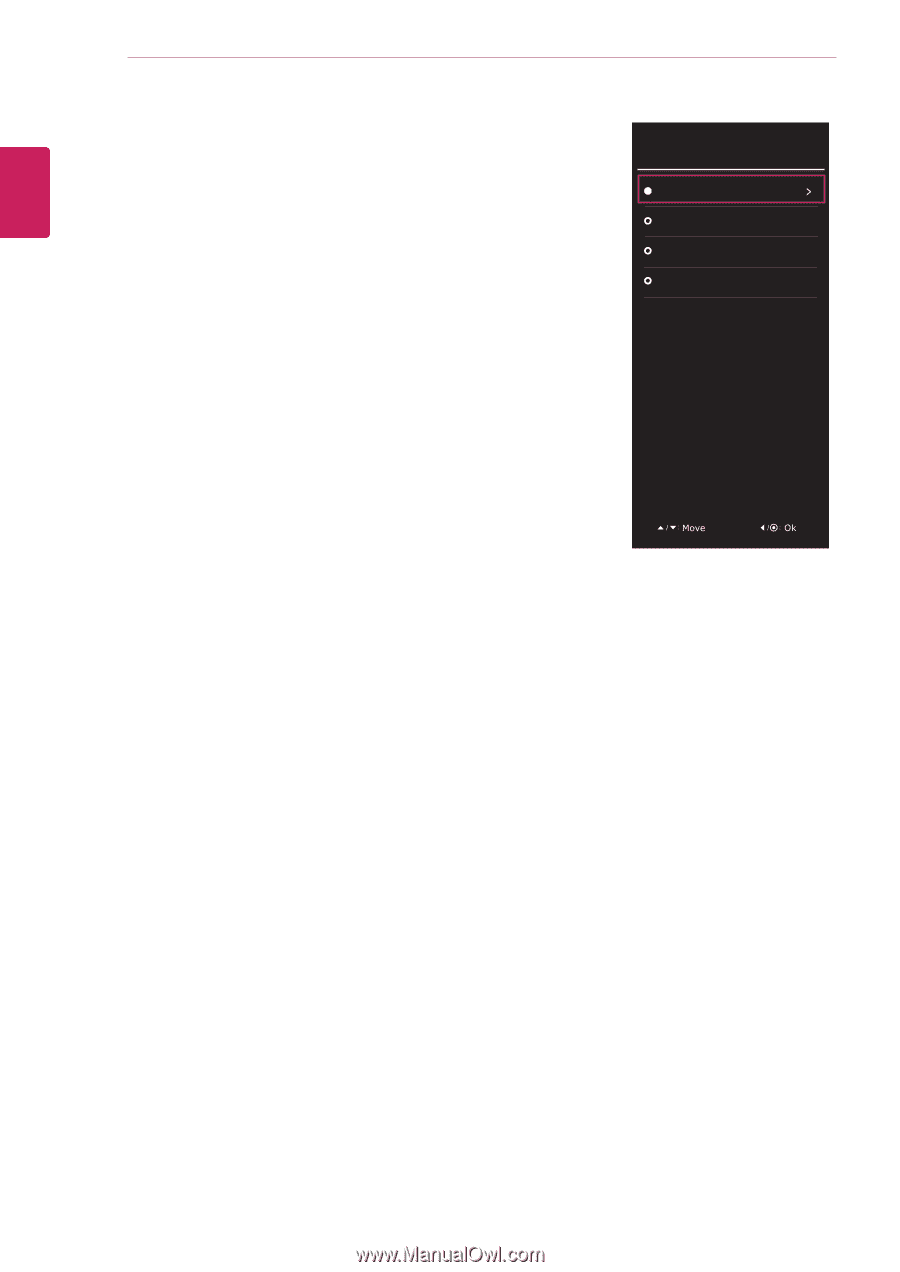
28
ENG
ENGLISH
CUSTOMIZING SETTINGS
Game Mode
Gamer
FPS 1
FPS 2
RTS
-Game mode
1
Press the joystick button on the bottom of the monitor.
2
Go to
Game mode
by moving the joystick button to ▲.
3
Configure the options following the instructions that appear in the
bottom.