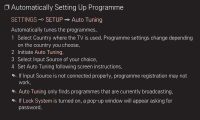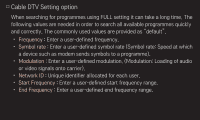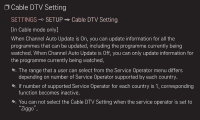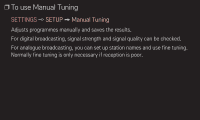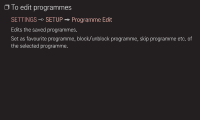LG 26LS3590 User Guide - Page 2
PROGRAMME Setting, To use favourite programmes, SETUP
 |
View all LG 26LS3590 manuals
Add to My Manuals
Save this manual to your list of manuals |
Page 2 highlights
❐❐To set favourite programmes SETTINGS ➾ SETUP ➙ Programme Edit 1 Press the Q.MENU button on the Programme Edit screen and select Favourite Group. 2 Select the desired programme. 3 Press the FAV button. The selected programme will be saved to your favourite. ❐❐To use Favourite Press the FAV button. The favourite list will appear. Select the desired preset favourite programme from Favourite List A-D.
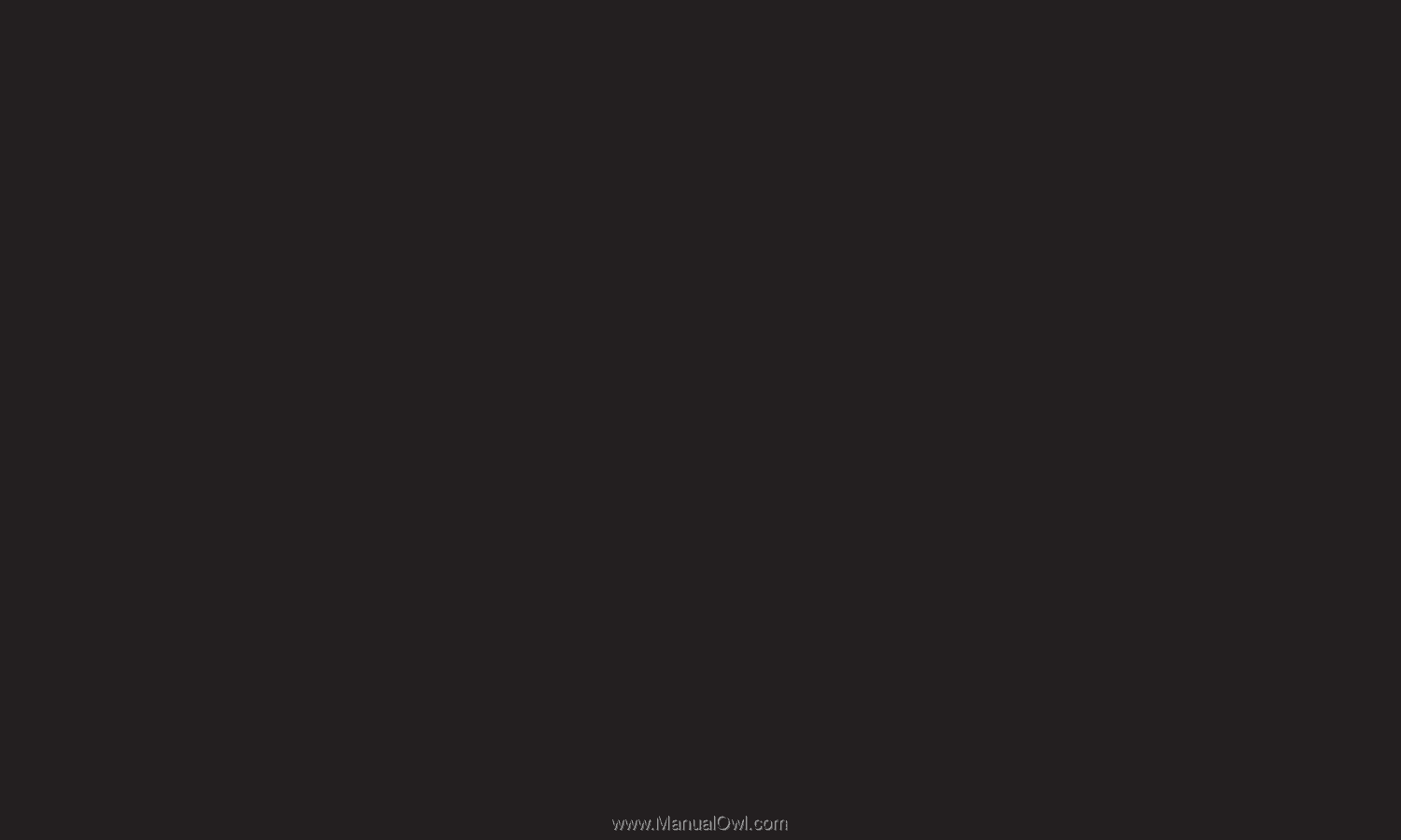
❐
To set favourite programmes
SETTINGS
➾
SETUP
➙
Programme Edit
1 Press the
Q.MENU
button on the
Programme Edit
screen and select
Favourite Group
.
2 Select the desired programme.
3 Press the
FAV
button. The selected programme will be saved to your
favourite.
❐
To use Favourite
Press the
FAV
button.
The favourite list will appear. Select the desired preset favourite programme
from Favourite List A-D.