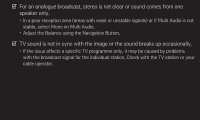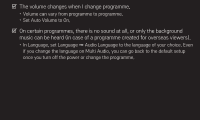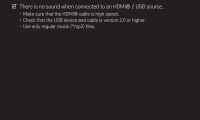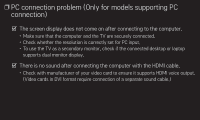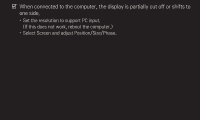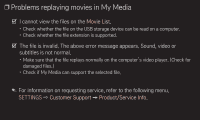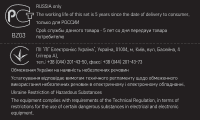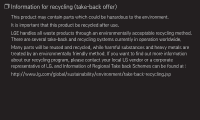LG 26LS3590 User Guide - Page 80
Problems replaying movies in My Media
 |
View all LG 26LS3590 manuals
Add to My Manuals
Save this manual to your list of manuals |
Page 80 highlights
❐❐Problems replaying movies in My Media ꕢꕢ I cannot view the files on the Movie List. • Check whether the file on the USB storage device can be read on a computer. • Check whether the file extension is supported. ꕢꕢ The file is invalid. The above error message appears. Sound, video or subtitles is not normal. • Make sure that the file replays normally on the computer's video player. (Check for damaged files.) • Check if My Media can support the selected file. ✎✎ For information on requesting service, refer to the following menu. SETTINGS ➾ Customer Support ➙ Product/Service Info.

❐
Problems replaying movies in My Media
ꕢ
I cannot view the files on the
Movie List
.
•
Check whether the file on the USB storage device can be read on a computer.
•
Check whether the file extension is supported.
ꕢ
The file is invalid. The above error message appears. Sound, video or
subtitles is not normal.
•
Make sure that the file replays normally on the computer’s video player. (Check for
damaged files.)
•
Check if My Media can support the selected file.
✎
For information on requesting service, refer to the following menu.
SETTINGS
➾
Customer Support
➙
Product/Service Info.