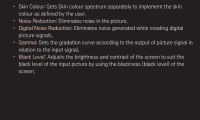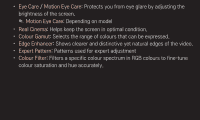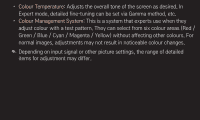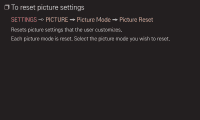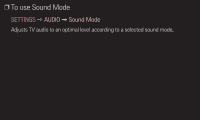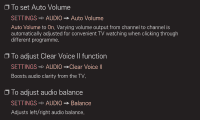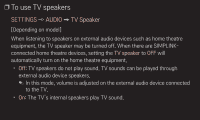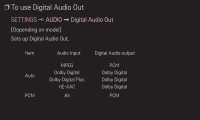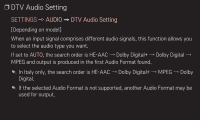LG 26LS3590 User Guide - Page 34
To manually adjust Sound Mode, AUDIO, Sound Mode, Infinite Surround / Treble, Bass / Reset
 |
View all LG 26LS3590 manuals
Add to My Manuals
Save this manual to your list of manuals |
Page 34 highlights
❐❐To manually adjust Sound Mode SETTINGS ➾ AUDIO ➙ Sound Mode ➙ Infinite Surround / Treble / Bass / Reset You can set minute options for each sound mode. First select a Sound Mode of your choice. • Infinite Surround: LG's proprietary audio processing technology allows 5-channel-like surround sound from two speakers. ✎✎ If Clear Voice II is set to On, Infinite Surround will not be selected. • Treble/Bass: Adjusts treble and bass in Sound. • Reset: Resets voice options that the user has changed. Resets each voice mode. Select the sound mode you wish to reset.
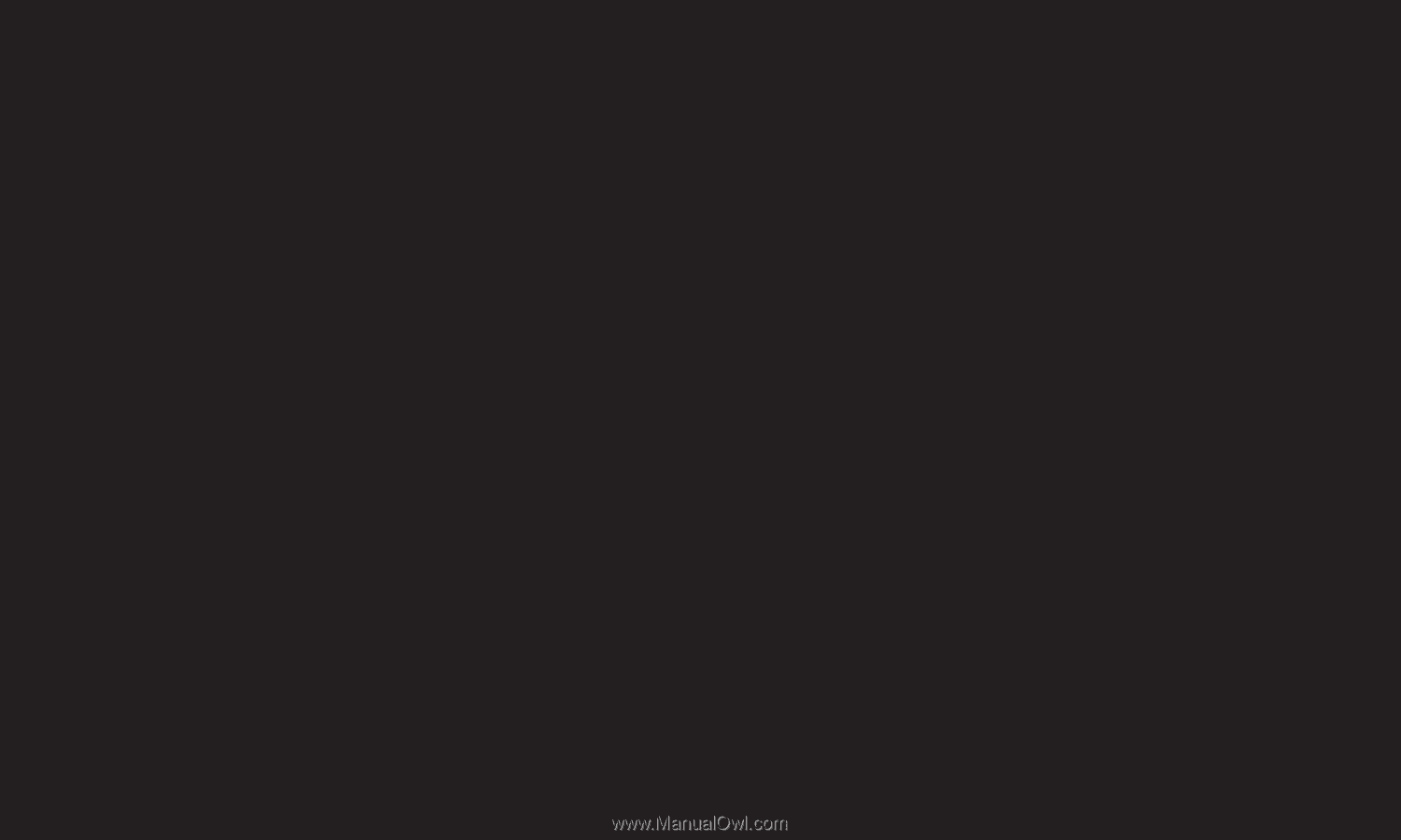
❐
To manually adjust Sound Mode
SETTINGS
➾
AUDIO
➙
Sound Mode
➙
Infinite Surround / Treble /
Bass / Reset
You can set minute options for each sound mode.
First select a
Sound Mode
of your choice.
•
Infinite Surround
: LG’s proprietary audio processing technology allows
5-channel-like surround sound from two speakers.
✎ If
Clear Voice II
is set to
On
,
Infinite Surround
will not be selected.
•
Treble/Bass
: Adjusts treble and bass in Sound.
•
Reset
: Resets voice options that the user has changed. Resets each voice
mode. Select the sound mode you wish to reset.