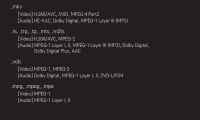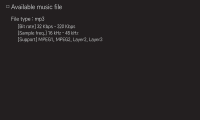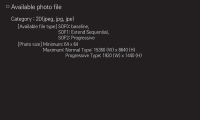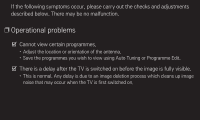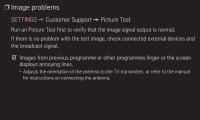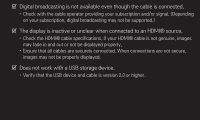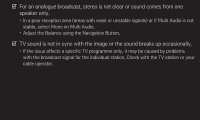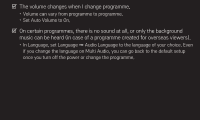LG 26LS3590 User Guide - Page 71
Image problems, Customer Support, Picture Test
 |
View all LG 26LS3590 manuals
Add to My Manuals
Save this manual to your list of manuals |
Page 71 highlights
❐❐Image problems SETTINGS ➾ Customer Support ➙ Picture Test Run an Picture Test first to verify that the image signal output is normal. If there is no problem with the test image, check connected external devices and the broadcast signal. ꕢꕢ Images from previous programme or other programmes linger or the screen displays annoying lines. • Adjusts the orientation of the antenna to the TV transmitter, or refer to the manual for instructions on connecting the antenna.

❐
Image problems
SETTINGS
➾
Customer Support
➙
Picture Test
Run an Picture Test first to verify that the image signal output is normal.
If there is no problem with the test image, check connected external devices and
the broadcast signal.
ꕢ
Images from previous programme or other programmes linger or the screen
displays annoying lines.
•
Adjusts the orientation of the antenna to the TV transmitter, or refer to the manual
for instructions on connecting the antenna.