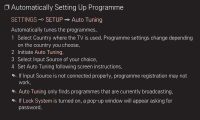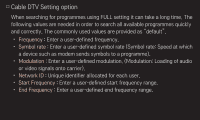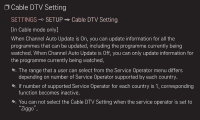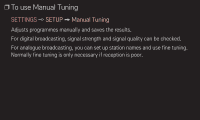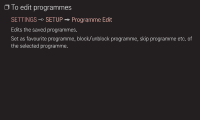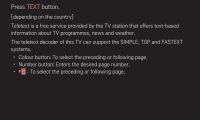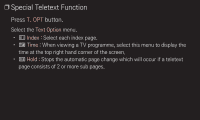LG 26LS3590 User Guide - Page 4
Cable DTV Setting option, Frequency, Symbol rate, Modulation, Network ID, Start Frequency
 |
View all LG 26LS3590 manuals
Add to My Manuals
Save this manual to your list of manuals |
Page 4 highlights
❓❓Cable DTV Setting option When searching for programmes using FULL setting it can take a long time. The following values are needed in order to search all available programmes quickly and correctly. The commonly used values are provided as "default". • Frequency : Enter a user-defined frequency. • Symbol rate : Enter a user-defined symbol rate (Symbol rate: Speed at which a device such as modem sends symbols to a programme). • Modulation : Enter a user-defined modulation. (Modulation: Loading of audio or video signals onto carrier). • Network ID : Unique identifier allocated for each user. • Start Frequency : Enter a user-defined start frequency range. • End Frequency : Enter a user-defined end frequency range.

❓
Cable DTV Setting option
When searching for programmes using FULL setting it can take a long time. The
following values are needed in order to search all available programmes quickly
and correctly. The commonly used values are provided as “default”.
•
Frequency
: Enter a user-defined frequency.
•
Symbol rate
: Enter a user-defined symbol rate (Symbol rate: Speed at which
a device such as modem sends symbols to a programme).
•
Modulation
: Enter a user-defined modulation. (Modulation: Loading of audio
or video signals onto carrier).
•
Network ID
: Unique identifier allocated for each user.
•
Start Frequency
: Enter a user-defined start frequency range.
•
End Frequency
: Enter a user-defined end frequency range.