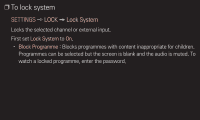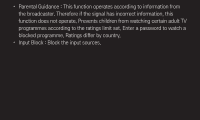LG 26LS3590 User Guide - Page 54
To set country
 |
View all LG 26LS3590 manuals
Add to My Manuals
Save this manual to your list of manuals |
Page 54 highlights
SETTINGS ➾ OPTION ➙ Country Sets the country that the TV uses. TV settings are changed according to the broadcast environment of the selected country. ✎✎ If the country setting is changed, the Auto Tuning information screen may appear. ✎✎ In a country that Digital broadcasting regulation isn't fixed, some DTV functions may not work depending on digital broadcasting circumstances. ✎✎ If the country setting is set to "--", European terrestrial digital standard broadcasting programmes are available, but some DTV functions may not work properly.

SETTINGS
➾
OPTION
➙
Country
Sets the country that the TV uses.
TV settings are changed according to the broadcast environment of the
selected country.
✎
If the country setting is changed, the
Auto Tuning
information screen may
appear.
✎ In a country that Digital broadcasting regulation isn’t fixed, some DTV functions
may not work depending on digital broadcasting circumstances.
✎
If the country setting is set to “--”, European terrestrial digital standard
broadcasting programmes are available, but some DTV functions may not
work properly.