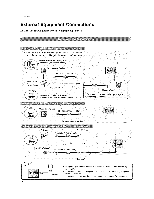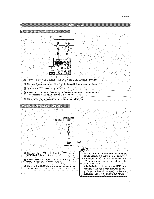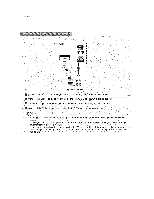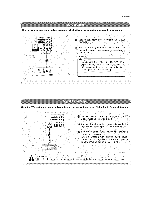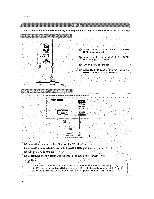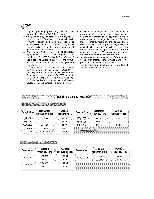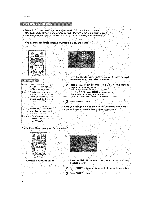LG 32LC2DA Operation Guide - Page 21
toth e COMPONEN
 |
View all LG 32LC2DA manuals
Add to My Manuals
Save this manual to your list of manuals |
Page 21 highlights
lnsL_flation - This TV can receive Digital Over4he_air/Cable signals without an external digital set4op box. However, if you do receive Digital signals from a digital set-top box or other digital external device, refer to the figure as shown below. m ®® -q Oigita| Set4op Box Connect the HDMt output of the digital set-top box to the HDML/DVI iN jack on the set Select HDMI/DVl input source with using Lhe INPUT button on the remote control. Turn on the digital sebtop box, (Refer to the owner's manual for the digital set-top box,) e C_rmectthevdeo ;o,utp_:tS (_;"P'8 PR>of'ihi;:d , tal set.t0p box t0 the COMPONENT IN VIDEO on the set @ c0nBect the audio output of the digita! set,top box toth e COMPONENT iN AUOI0 .jacks osthe set Turn on the d!gita! sebtop box. (Refer to the ;i owner s manua! fer the digital set,top box,) i @Select Component 1 input source with using the ! INPUT butLon on the remote control i _[f connected to COMPONENT IN 2 select I,=,480p/720p/1080::JL Yes "YesL 21