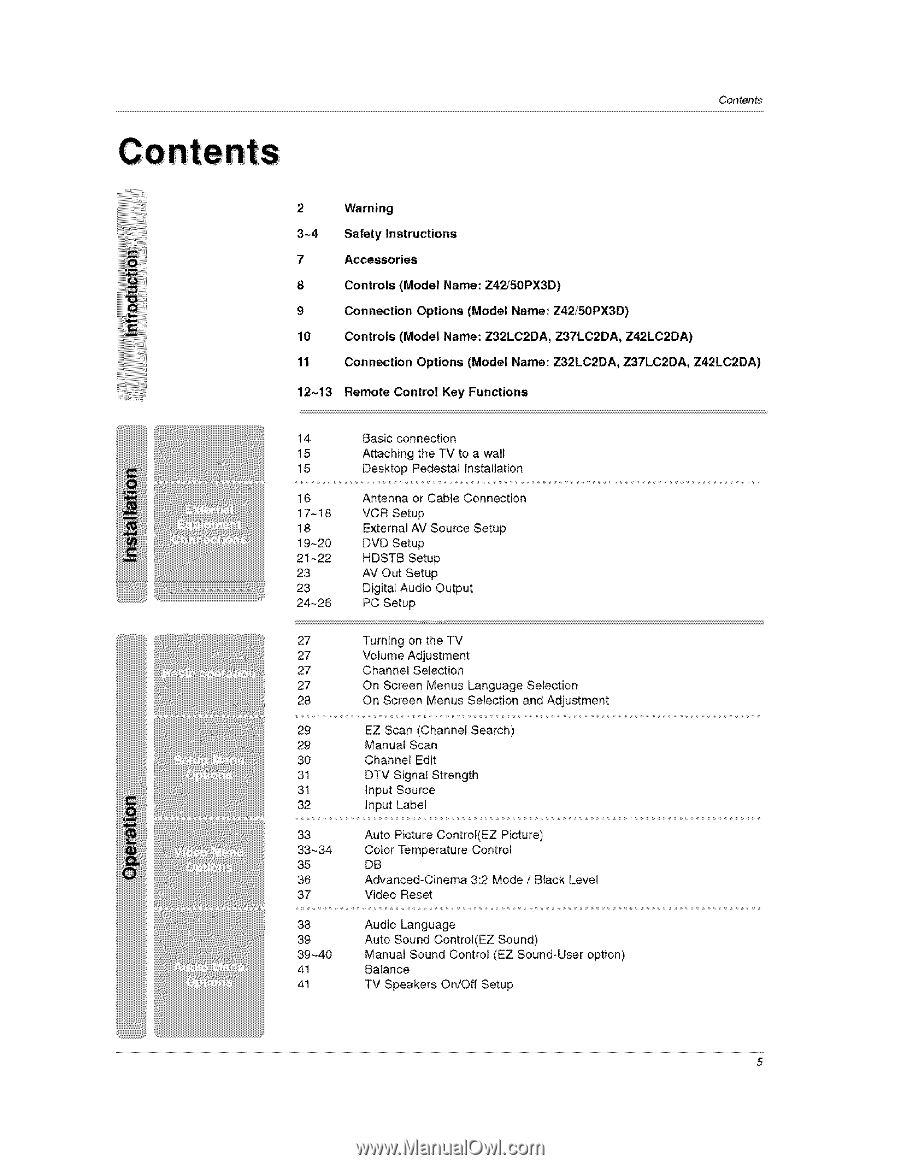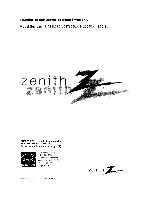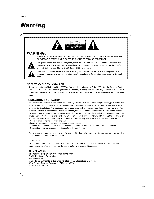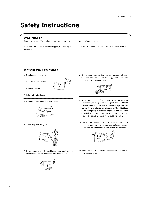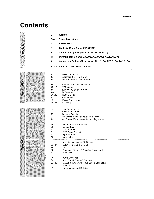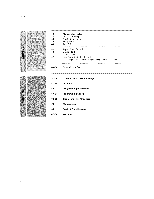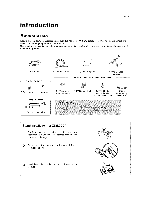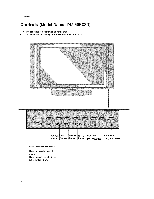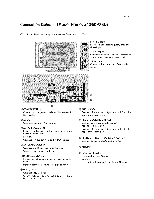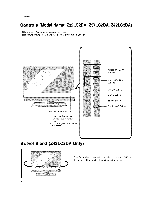LG 32LC2DA Operation Guide - Page 5
Controls Model Name: Z32LC2DA, Z37LC2DA, Z42LC2DA - manual
 |
View all LG 32LC2DA manuals
Add to My Manuals
Save this manual to your list of manuals |
Page 5 highlights
Contents 2 Warning 3~4 Safety Instructions 7 Accessories 8 Controls (Model Name: Z42!50PX3D) 9 Connection Options (Model Name: Z42/50PX3D) 10 Controls (Model Name: Z32LC2DA, Z37LC2DA, Z42LC2DA) 11 Connection Options (Model Name: Z32LC2DA, Z37LC2DA, Z42LC2DA) 12~13 Remote Control Key Functions 14 15 15 16 17-18 18 19~20 21~22 23 23 24~26 27 27 27 27 28 29 29 30 31 31 32 33 33~34 35 36 37 38 39 39~40 41 41 Basic connection Attaching the TV to a wall Desktop Pedes_l Installation Antenna or C_le Connection VCR Setup External AV Source Setup DVD Setup HDSTB Setup AV Out Setup Digital Audio Ou_ut PC Setup Turning on the TV Volume Adjustment Channel Selection On Screen Menus Language Selection On Screen Menus Selection and Adjustment EZ Scan (Channe_ Search) Manual Scan Channel Edit DTV Signal Strength Input Source Input Label Auto Picture Control(EZ Picture) Color Temperature Control DB Advanced-Cinema 3:2 Mode / Black Level Video Reset Audio Language Auto Sound Control(EZ Sound) Manual Sound Control (EZ Sound-User Balance TV Speakers On/Off Setup option) 5