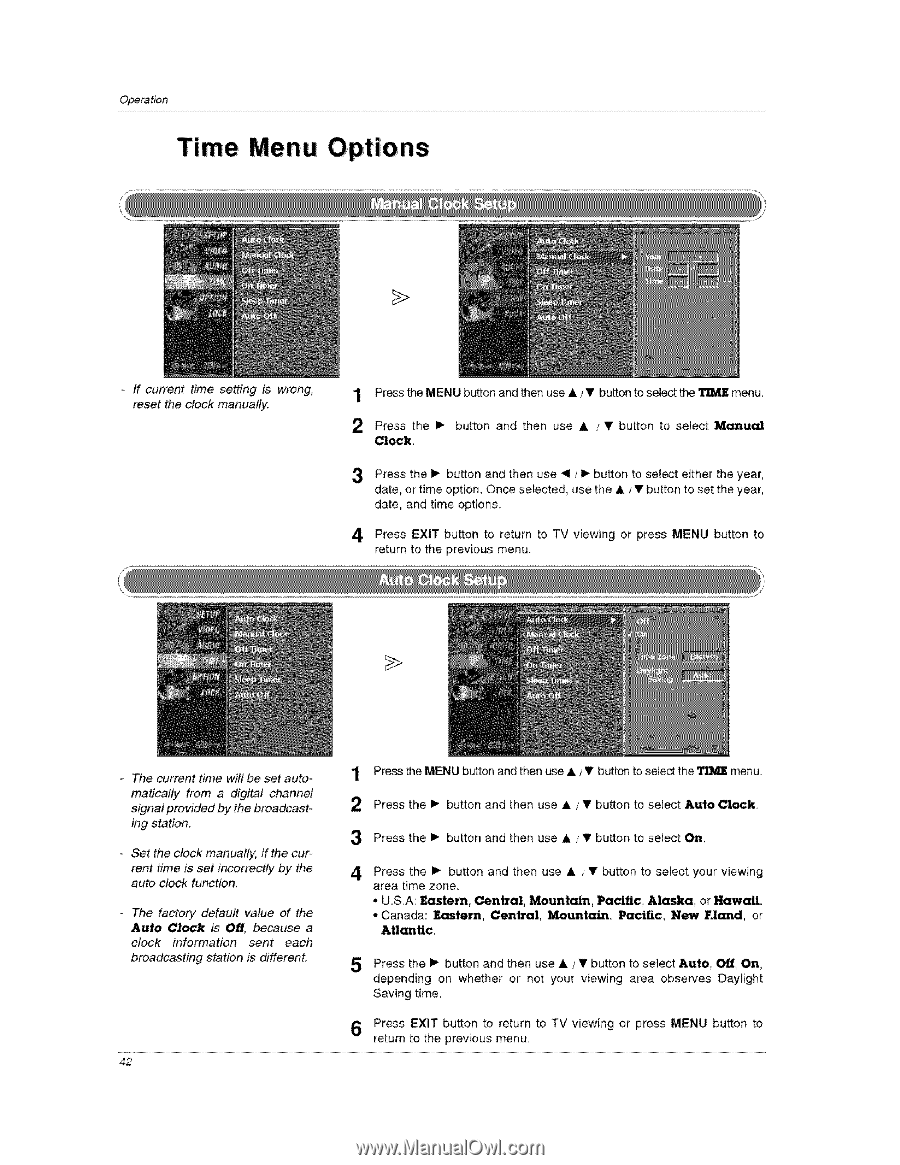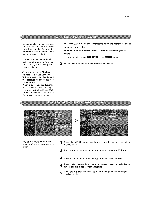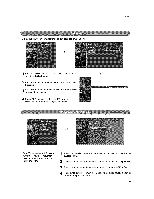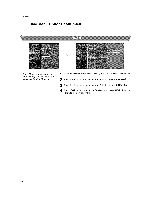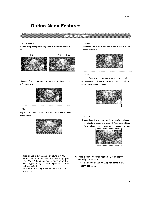LG 32LC2DA Operation Guide - Page 42
Press the I, button and then use A, button to select
 |
View all LG 32LC2DA manuals
Add to My Manuals
Save this manual to your list of manuals |
Page 42 highlights
Operation Time Menu Options = If current time se#ing is wrong, reset the clock manually. 1 Press the MENU bd_ton and then use A / V button to select the TIME menu. 2 Press the I_ button and then use A l V button to select Manual Cl_k 3 Press the I_ button and then use < __" button to select either the year, date, or time option. Once selected, use the A / V button to set the year, date, and time options 4 Press EXIT button to return to TV viewing or press MENU button to return to the previous menu. - The current time will be set automaticah'y from a digital channel signal provided by the broadcasting station, - Set the clock manuall_ if the current time is set incorrectly by the auto clock function, - The factory default value of the Auto Clock is Off. because a clock information sent each broadcasting station is different. 42 1 Press the MENU button and then use & / V button to select the T_ menu. 2 Press the I,, button and then use Ai, / V button to select Auto Clock 3 Press the I_ button and then use A / V button to select On, 4 Press the I_ button and then use A / V button to select your viewing area time zone. • U.S.A: Eastern, Central, Mountain, Pacific, Alaska, or HawaU. Canada: Eastern, Central, MountS, Pacific, New F.land, or Atlantic+ 5 Press the I_ button and then use A / V button to select Auto, Off, On, depending on whether or not your viewing area observes Daylight Saving time. 6 Press EXIT button to return to TV viewing or press MENU button to return to the previous menu.