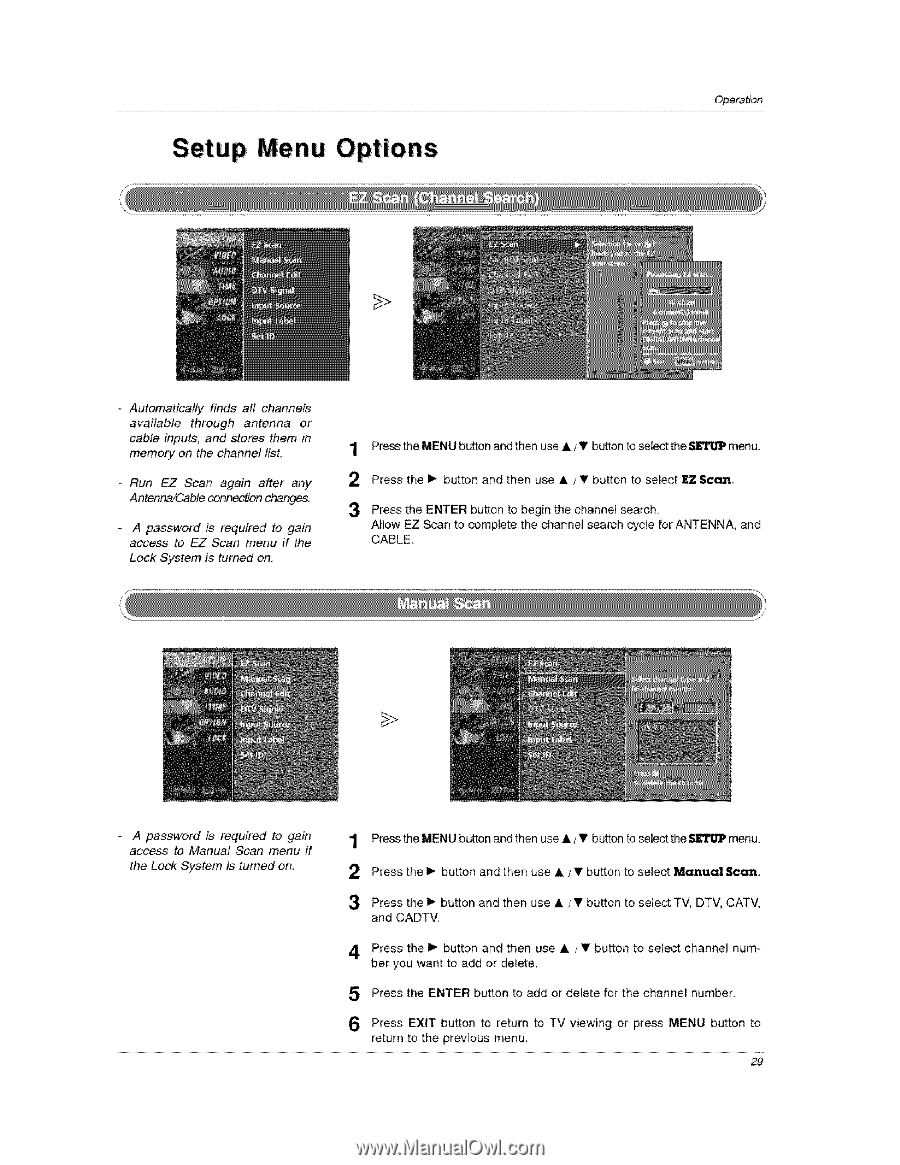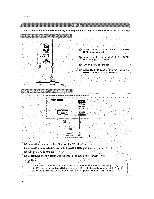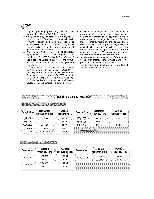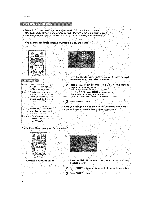LG 32LC2DA Operation Guide - Page 29
Setup, Options
 |
View all LG 32LC2DA manuals
Add to My Manuals
Save this manual to your list of manuals |
Page 29 highlights
Setup Menu Options Operatio_ - Automatically finds aft channels available through antenna or cable inputs; and steres them in memory on the channel list. Run EZ Scan again after any Antenr_:_Cable_r_,en c_& A password is required to gain access to EZ Scan menu if the Lock System is turned on. 1 Press the MENU button and then use ,L / V button to sel_ the _ menu. 2 Press the I_ button and then use A / V button to select ET. Scan, 3 Press the ENTER button to begin the channet search Allow EZ Scan to complete the channet search cycle for ANTENNA, and CABLE. A password is required to gain access to Manual Scan menu if the L_ System is turned on. 1 Press the MENU button and then use A / V button to sel_ the _ menu, 2 Press the I_ button and then use A / Y button to select Nl_emua! 8¢_, 3 Press the P button and then use A / Y button to select TV, DTV, C_ZV, and CADTV. 4 Press the I_ button and then use A / V button to select channel number you want to add or detete. 5 Press the ENTER button to add or delete for the channel number. 6 Press EXIT button to return to TV viewing or press MENU button to return to the previous menu, 29