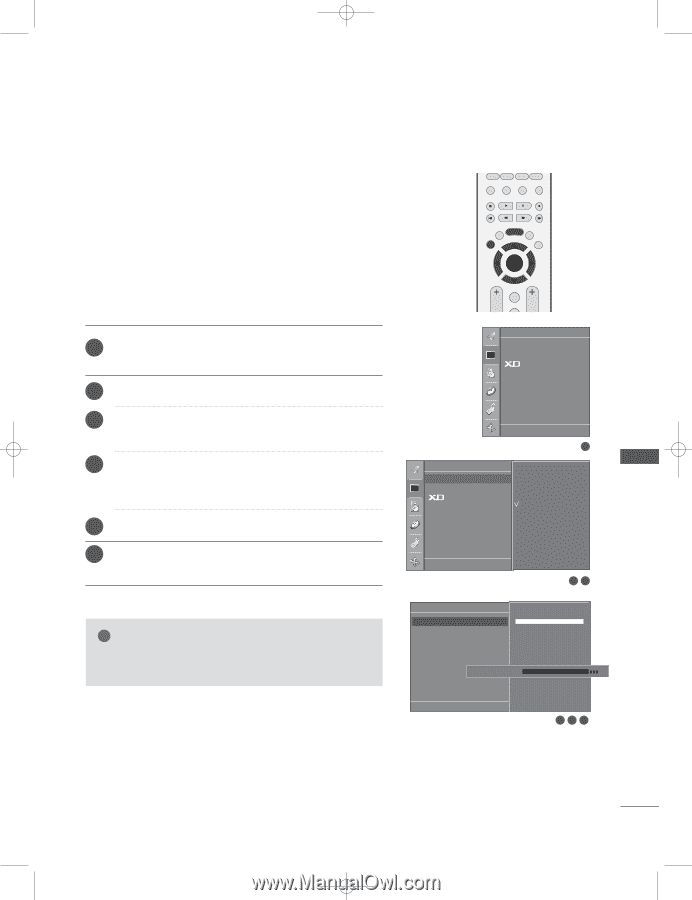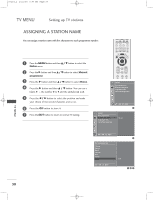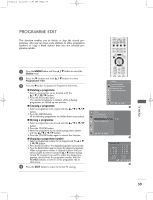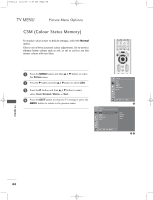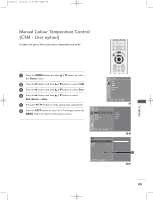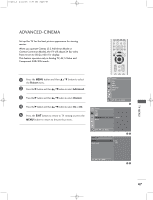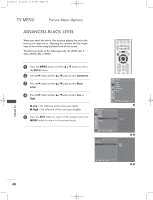LG 32LC2R Owners Manual - Page 45
Picture Adjustment PSM-User option
 |
View all LG 32LC2R manuals
Add to My Manuals
Save this manual to your list of manuals |
Page 45 highlights
0323G_2 2/22/06 8:57 PM Page 43 Picture Adjustment (PSM-User option) Contrast Adjuststhedifferencebetweenthelightanddarklevelsinthepicture. Brightness Increases or decreases amount of white in the your picture. Colour Adjusts intensity of all colours. Sharpness Adjusts the level of crispness in the edges between the light and dark areas of the picture. The lower the level, the softer the image. Tint Adjusts the balance between red and green levels. TEXT PIP SIZE POSTION PIP PR- PIP PR+ PIP INPUT LIST EXIT MENU I/II SLEEP OK 1 Press the M E N U button and then D / E button to select the PICTURE menu. 2 Press the G button and then D / E button to select PSM. 3 Press the G button and then D / E button to select User 1, or User 2. 4 Press the G button and then D / E button to select the desired picture option (Contrast, Brightness, Colour, Sharpness, and Tint). 5 Press the F / G button to make appropriate adjustments. 6 Press the EXIT button to return to TV viewing or press the MENU button to return to the previous menu. ! NOTE G You can't adjust colour, sharpness and tint in the RGBPC mode to the levels you prefer. Q.VIEW VOL PR Picture PSM CSM Advanced Reset Picture PSM CSM Advanced Reset DE F G OK MENU 1 G Dynamic Standard Mild User 1 User 2 DE F G OK MENU User 1 Contrast Brightness Colour Sharpness Tint 100 G 50 50 50 0 Contrast E 85 F DE F G OK MENU 23 G 345 TV MENU 43