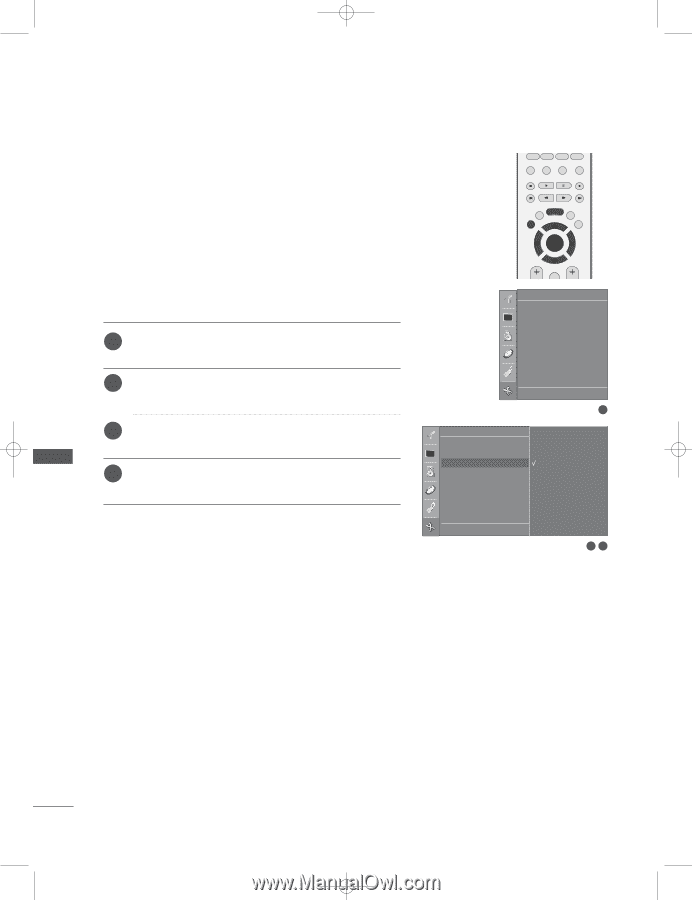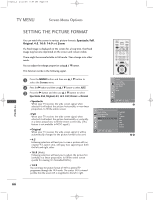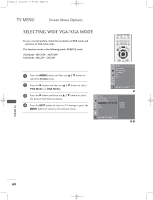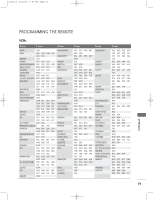LG 32LC2R Owners Manual - Page 70
Selecting Wide Vga/xga Mode
 |
View all LG 32LC2R manuals
Add to My Manuals
Save this manual to your list of manuals |
Page 70 highlights
0323G_2 2/22/06 8:57 PM Page 68 TV MENU Screen Menu Options SELECTING WIDE VGA/XGA MODE To see a normal picture, match the resolution of RGB mode and selection of VGA/XGA mode. This function works in the following mode: RGB[PC] mode. VGA Mode: 42PC1RV*, 42PC3RV* XGA Mode: 26LC2R*, 32LC2R* 1 Press the M E N U button and then use D / E button to select the Screen menu. 2 Press the G button and then use D / E button to select VGA Mode (or XGA Mode). 3 Press the G button and then use D / E button to select the desired VGA/XGA resolution. 4 Press the EXIT button to return to TV viewing or press the MENU button to return to the previous menu. Screen Auto config. Manual config. VGA Mode ARC Reset TEXT PIP SIZE POSTION PIP PR- PIP PR+ PIP INPUT LIST EXIT MENU I/II SLEEP OK Q.VIEW Screen Auto config. Manual config. VGA Mode ARC Reset DE F G OK MENU 1 G 640x480 848x480 852x480 DE F G OK MENU 23 TV MENU 68