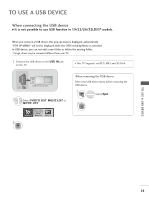LG 32LD340H Owners Manual - Page 55
TO USE A USB DEVICE, When removing the USB device
 |
View all LG 32LD340H manuals
Add to My Manuals
Save this manual to your list of manuals |
Page 55 highlights
TO USE A USB DEVICE When connecting the USB device G It is not possible to use USB function in 19/22/26/32LD33* models. When you connect a USB device, this pop up menu is displayed, automatically. "POP UP MENU" will not be displayed while the OSD including Menu is activated. In USB device, you can not add a new folder or delete the existing folder. I Image shown may be somewhat different from your TV. 1 Connect the USB device to the USB IN jack on the TV. • This TV Supports on JPEG, MP3 and SD DivX. USB memory stick 3 2 Select PHOTO LIST, MUSIC L IS T or MOVIE LIST. 3 OK PHOTO LIST MUSIC LIST MOVIE LIST When removing the USB device Select the USB device menu before removing the USB device. 1 Q.MENU Select Eject. 2 OK TO USE A USB DEVICE 53

53
TO USE A USB DEVICE
TO USE A USB DEVICE
When connecting the USB device
G
It is not possible to use USB function in 19/22/26/32LD33* models.
When you connect a USB device, this pop up menu is displayed, automatically.
“POP UP MENU” will not be displayed while the OSD including Menu is activated.
In USB device, you can not add a new folder or delete the existing folder.
■
Image shown may be somewhat different from your TV.
When removing the USB device
Connect the USB device to the
USB IN
jack
on the TV.
Select
PHOTO LIST
,
MUSIC LIST
or
MOVIE LIST
.
1
3
USB memory stick
PHOTO LIST
MUSIC LIST
Select
Eject
.
Select the USB device menu before removing the
USB device.
2
1
•
This TV Supports on JPEG, MP3 and SD DivX.
MOVIE LIST
3
OK
Q.MENU
2
OK