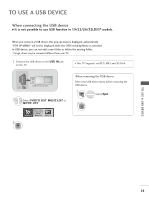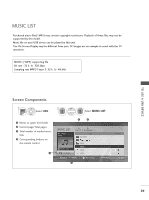LG 32LD340H Owners Manual - Page 57
Photo List
 |
View all LG 32LD340H manuals
Add to My Manuals
Save this manual to your list of manuals |
Page 57 highlights
PHOTO LIST The On Screen Display may be different from your TV. Images are an example to assist with the TV operation. PHOTO(*.JPEG) supporting file Baseline: Max 15360 x 8640 Min : 64x64 • Not support to progressive Jpeg • You can play JPEG files only. • Only baseline scan is supported among JPEG (SOF0, SOF1 only). • Non-supported files are displayed in the form of bitmap. Screen Components 1 MENU Select USB. 2 OK OK Select PHOTO LIST. 1 Moves to upper level folder 2 Current page/Total pages 3 Total number of marked photos 4 Corresponding buttons on the remote control 1 2 3 PHOTO LIST Drive1 JMJ001 1366x768, 125KB Up Folder Page 2/3 No Marked Up Folder KY101 12/10/2009 KY102 12/10/2009 JMJ001 12/10/2009 JMJ002 12/10/2009 JMJ003 12/10/2009 JMJ004 12/10/2009 Navigation OPTION Page Change 4 KY103 KY104 KY105 JMJ005 JMJ006 JMJ007 JMJ008 MARK Mark 12/10/2009 12/10/2009 12/10/2009 12/10/2009 12/10/2009 12/10/2009 12/10/2009 Exit TO USE A USB DEVICE 55