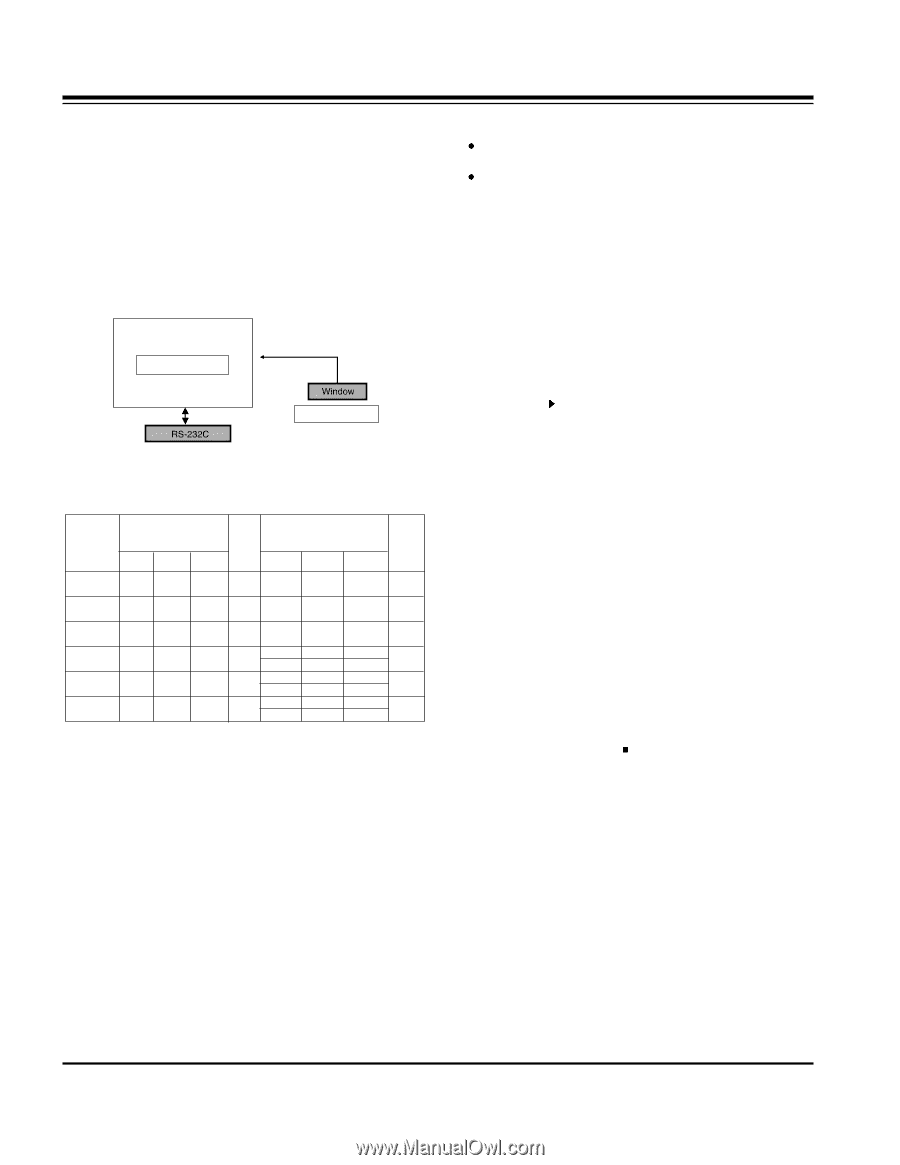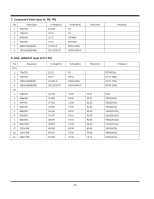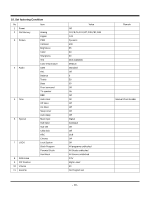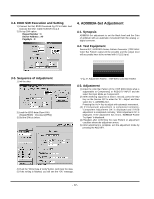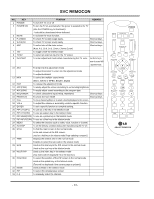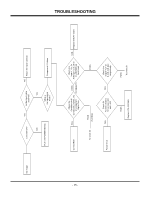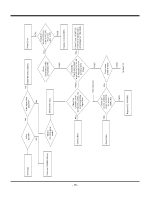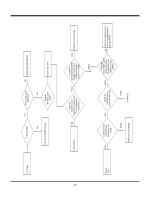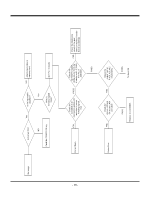LG 32LX2D Service Manual - Page 13
Adjustment of White Balance - remote
 |
View all LG 32LX2D manuals
Add to My Manuals
Save this manual to your list of manuals |
Page 13 highlights
5. Adjustment of White Balance 5-1. Required Equipment (1) Color analyzer (CA-110 or similar product) (2) Automatic adjustor (with automatic adjustment hour necessity and the RS-232C communication being possible) (3) AV Pattern Generator 5-2. Connection Diagram of Equipment for Measuring (Automatic Adjustment) COLOR ANALYZER TYPE; CA-110 216 FULL WHITE HDMI signal input PDP MONITOR MSPG-925 Series Connection Diagram of Automatic Adjustment RS-232C Command (Automatic Adjustment) RS-232C Command CENTER [CMD ID DATA] MIN (DEFAULT)(Hex) MAX Cool Mid Warm Cool Mid Warm R Gain Jg Ja Jd 00 C0 C0 C0 ff G Gain Jh Jb Je 00 C0 C0 C0 ff B Gain Ji Jc Jf 00 C0 C0 R Offset G Offset B Offset 00 40 40 40 40 00 40 40 40 40 00 40 40 40 40 C0 ff 40 40 7f 40 40 7f 40 40 7f 5-3. Adjustment of White Balance(manual) Operate the Zero-calibration of the CA-110, then attach sensor to PDP module surface when you adjust. Manual adjustment is also possible by the following sequence. (1) Enter '3.White-Pattern' by pressing ADJ KEY on the Service Remote Control. (2) Select "Test Pattern White" using Vol +/- Key and Execute HEAT RUN at least 15 minutes. (3) Receive the HDMI/DVI 720p 60Hz, Full size, 216 Gray window pattern signal from AV Pattern Generator. Input mode : HDMI/DVI Baud rate = 115200bps (4) Select the condition of screen Adjustment as 'Dynamic'. (5) After attaching sensor to center of screen, select '2. White- Balance' in 'Ez - Adjust' by pressing the ADJ KEY on the Service R/C. Then enter adjustment mode by pressing the Right KEY ( ) . a. In case color temperature is Cool. B Gain = 192(lock) R-Offset:64, G-Offset:64, B-Offset:64 Adjust the High Light by using R Gain/ G Gain. b. In case color temperature is Medium R Gain = 64(lock) R-Offset:64, G-Offset:64, B-Offset:64 Adjust the High Light by using G Gain/ R Gain-37" c. In case color temperature is Warm R Gain = 192 (lock) R-Offset:64, G-Offset:64, B-Offset:64 Adjust the High Light by using G Gain/ B Gain. (6) Adjust using Volume +/- KEY. luminosity value : High Level : 216gray a. Cool : X=0.274±0.002, Y=0.274±0.002 Color temperature : 12000°K±1000°K, dUV=-3dUV b. Medium : X=0.287±0.002, Y=0.289±0.002 Color temperature : 9300°K±1000°K, dUV=-3dUV c. Warm : X=0.315±0.002, Y=0.316±0.002 Color temperature : 6500°K±1000°K, dUV=-3dUV (7) After adjustment is complete, move to Ez - Adjust screen by pressing the ENTER( ) KEY. Then exit the adjustment mode by press ADJ KEY. - 13 -