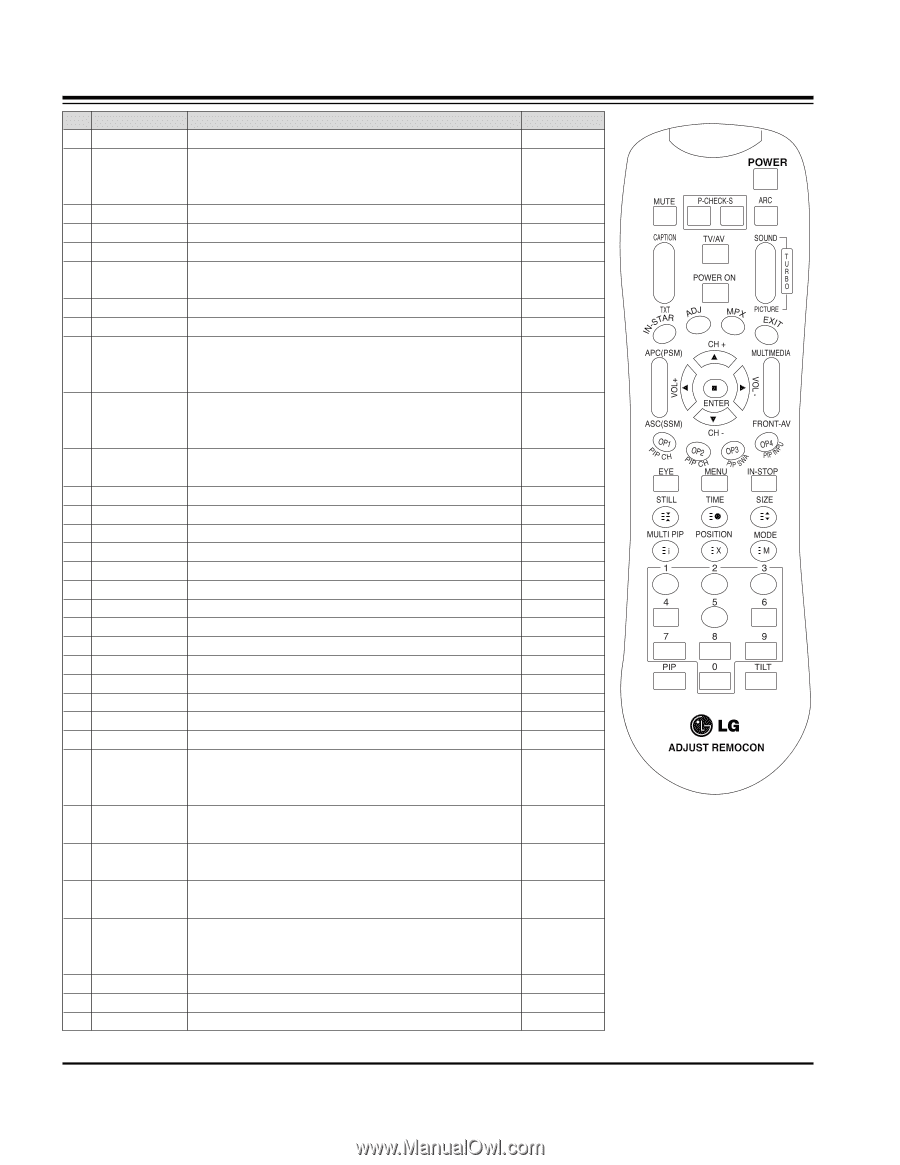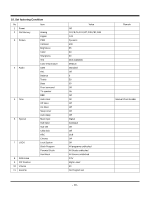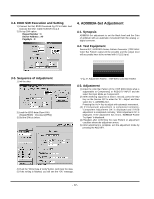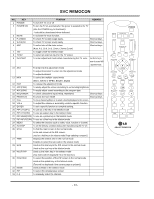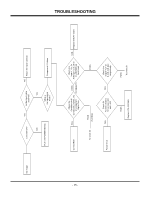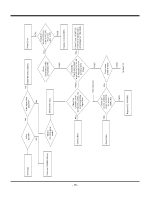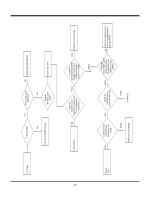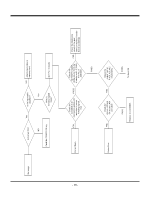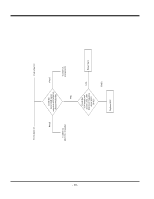LG 32LX2D Service Manual - Page 14
Svc Remocon - power supply
 |
View all LG 32LX2D manuals
Add to My Manuals
Save this manual to your list of manuals |
Page 14 highlights
SVC REMOCON NO. KEY FUNTION REMARK 1 POWER To turn the TV on or off 2 POWER ON To turn the TV on automatically if the power is supplied to the TV. (Use the POWER key to deactivate) : It should be deactivated when delivered. 3 MUTE To activate the mute function. 4 P-CHECK To check TV screen image easily. Shortcut keys 5 S-CHECK To check TV screen sound easily Shortcut keys 6 ARC To select size of the main screen Shortcut keys (Auto, 4:3, 16:9, 14:3, Zoom, Cinema Zoom) 7 TXT To toggle on/off the teletext mode 8 TV/AV To select an external input for the TV screen 9 IN-START To enter adjustment mode when manufacturing the TV sets. Use the AV key to enter the screen W/B adjustment mode. 10 ADJ To enter into the adjustment mode. To adjust horizontal To enter into the adjustment mode. To adjust horizontal 11 MPX To select the multiple sound mode (Mono, Stereo or MPEG, BOLBY, Digital) 12 EXIT To release the adjustment mode 13 APC(PSM) To easily adjust the screen according to surrounding brightness 14 ASC(SSM) To easily adjust sound according to the program type 15 MULTIMIDIA To check component input(+RGB, HDMI/DVI) Shortcut keys 16 FRONT-AV To check the front HDMI Shortcut keys 17 CH± To move channel up/down or to select a functiondisplayed on the screen. 18 VOL± To adjust the volume or accurately control a specific function. 19 ENTER To set a specific function or complete setting. 20 PIP CH-(OP1) To use as a red key in the teletext mode 21 PIP CH+(OP2) To use as a green key in the teletext mode 22 PIP SWAP(OP3) To use as a yellow key in the teletext mode 23 PIP INPUT(OP4) To use as a blue key in the teletext mode 24 MENU To select the functions such as video, voice, function or channel. 25 IN-STOP To set the delivery condition status after manufacturing the TV set. 26 STILL To halt the main screen in the normal mode, or the sub screen at the PIP screen. Used as a hold key in the teletext mode (Page updating is stopped.) 27 TIME Displays the teletext time in the normal mode Enables to select the sub code in the teletext mode 28 SIZE Used as the size key in the PIP screen in the normal mode Used as the size key in the teletext mode 29 MULTI PIP Used as the index key in the teletext mode (Top index will be displayed if it is the top text.) 30 POSITION To select the position of the PIP screen in the normal mode Used as the update key in the teletext mode (Text will be displayed if the current page is updated.) 31 MODE Used as Mode in the teletext mode 32 PIP To select the simultaneous screen 33 0~9 To manually select the channel. - 14 -