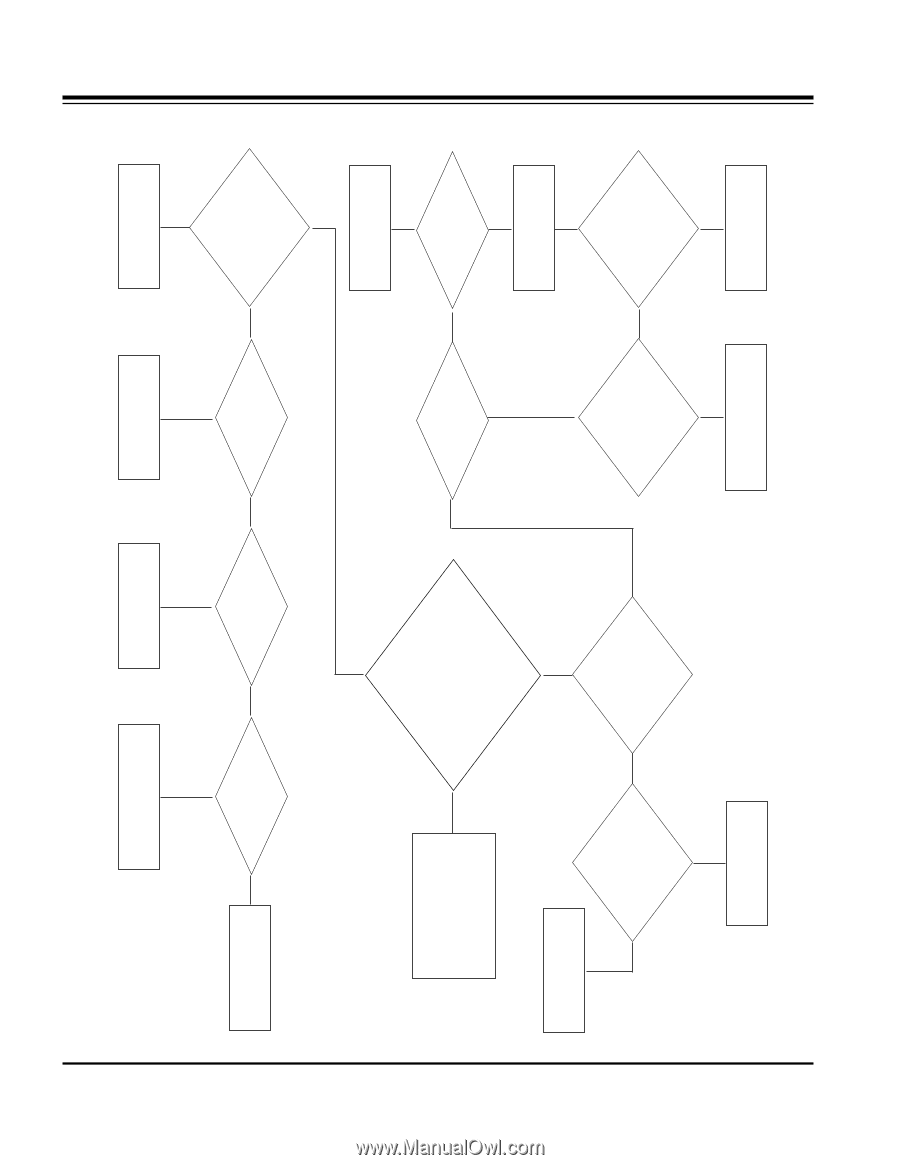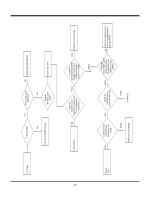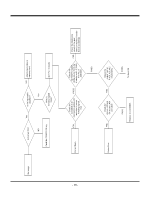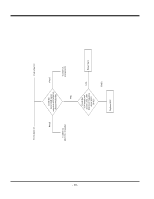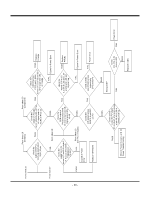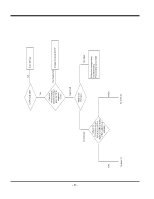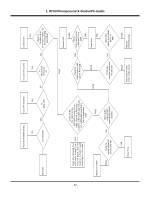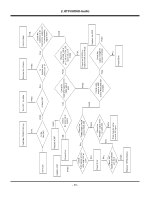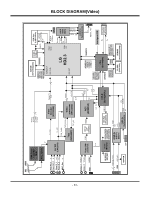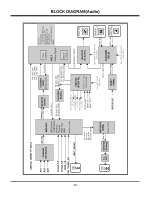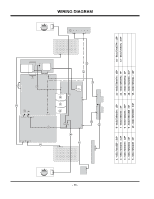LG 32LX2D Service Manual - Page 22
RF/AV/Component/ X-Studio/PC-Audio
 |
View all LG 32LX2D manuals
Add to My Manuals
Save this manual to your list of manuals |
Page 22 highlights
No Audio Push the POWER ON key Turn OFF the Mute NO Yes Yes Is the Set ON? Is Mute ON? Increase the Volume Yes NO Is Volume level Of the set 0? Correct them FAIL Check the NO Condition of all Connectors, wafers, I2C In corresponding Signal flow? 1. RF/AV/Component/ X-Studio/PC-Audio - 22 - Check the interfacing ciruit of PC audio, Analog Tuner, Front AV board, Side AV board or X-Studio board accordingly w.r.t the mode. FAIL Check the PC R/L signal across R621,630; Analog_SIF at R602; Side R/L at R619,620; Front R/L at R617,618 and X-Studio R/L at R658-659 according to The corresponding mode Replace the MSP PASS PASS Check the supply voltage 8V across L601-602 FAIL Check audio output at MSP across R655,656,657 And 605. FAIL Power Error PASS Check the PWM output of NSP across R325-328 PASS PASS FAIL Replace NSP PASS Check 3.3V supply across L305 and 2.5V at L304 FAIL Power Error FAIL Check the Amplifier output level At L300-303 FAIL Check 18V supply at pin 55and pin 30 of AMP PASS There may be some error in Audio source. PASS Replace TAS5122 (amp)