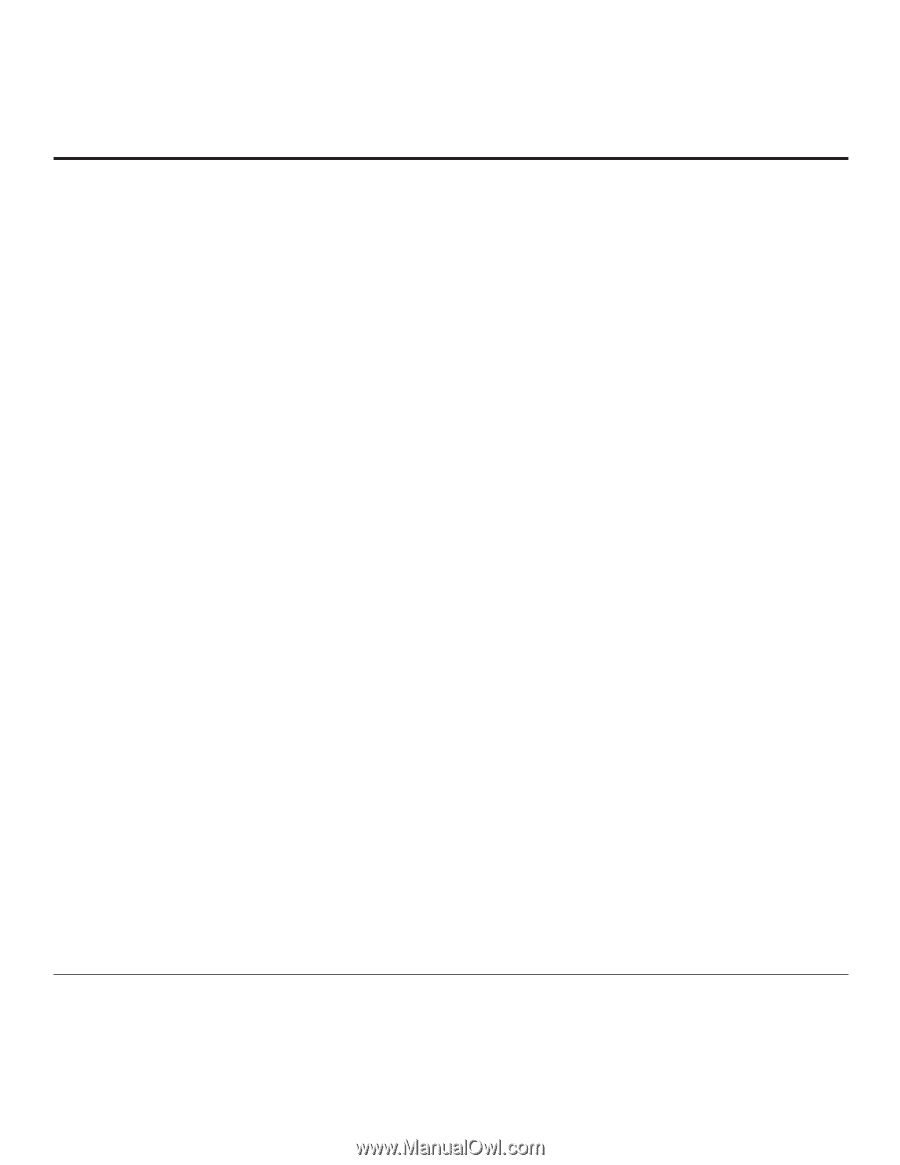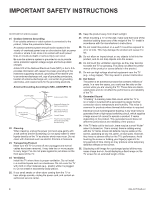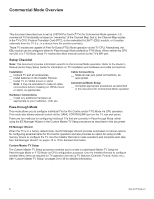LG 40LV570H INSTALLATION - Page 5
Table of Contents - lv570h
 |
View all LG 40LV570H manuals
Add to My Manuals
Save this manual to your list of manuals |
Page 5 highlights
Table of Contents Safety Warnings 2 Important Safety Instructions 3 - 4 Table of Contents 5 Commercial Mode Overview 6 - 9 Setup Checklist 6 Pass-through Mode 6 FTG Mode 7 Determining the TV Operating Mode 9 Pro:Centric Operation 10 - 11 Pro:Centric Interactive Menu Features 10 Pro:Centric Interactive Menu Navigation 10 Pro:Centric Setup 11 EZ-Manager Wizard 12 - 19 Before You Begin 12 Initiate Configuration or Exit the EZ-Manager Wizard . . 12 TV Configuration Options 13 Zone and Room Number Assignments 14 Configure Pro:Centric Settings 15 USB Configuration 18 Ez Download Utility 20 - 22 Before You Begin 20 Accessing and Using the Ez Download Utility 20 Installer Menu 23 - 33 Accessing the Installer Menu 23 Using the Installer Menu 24 Exiting the Installer Menu and Activating Settings . . . . . 24 Detailed Descriptions of Installer Menu Items 27 Custom Master TV Setup 34 - 36 Before You Begin 34 Clonable TV Setup Menu Features 34 Custom Master TV Setup Procedure 35 Cloning Procedures 37 - 40 Exporting a Clone File 37 Importing a Clone File 38 FTG File Manager Utilities Overview 41 - 46 Creating an FTG Configuration File 41 FTG File Manager Main Screen 43 FTG Channel Map Configuration Utility 44 FTG Channel Map Editor 45 FTG Installer Menu Configuration Utility 46 IP Environment Setup 47 - 50 Accessing the IP Environment Menu 47 Configuring the Network Connection 47 Network Status 48 Pro:Centric Setup 49 References Remote Jack Pack / TV Connections & Setup 51 Updating TV/PTC Software using a USB Memory Device 52 Downloading a Splash Screen Image using a USB Memory Device 53 Power Consumption Settings 54 - 55 TV Aux Input Configuration 56 b-LAN Setup & Overview 57 FTG Mode via EBL (Local Configuration 58 Auto Input(s) Sensing Feature 59 - 60 RJP Model List & Input Auto-sensing Hierarchy 61 Restoring Factory Defaults on the TV(s 62 Using the TV Zoning Feature 63 - 65 LV570H Rear and Side Jack Panels 66 External Stereo Speaker Specifications 67 Installer Remote Control Typical Key Functions 68 Troubleshooting 69 - 70 General Troubleshooting 69 Commercial Mode Check / FTG Operation Troubleshooting 70 Glossary of Terms 71 Document Revision History / Open Source Software Notice 72 Back Cover 73 Notes • Installer Menu content is intended for use primarily by qualified TV electronics technicians. • Refer to the applicable Owner's Manual and/or Easy Setup Guide for additional information on TV installation, specifications, maintenance, and safety instructions. • Design and specifications subject to change without prior notice. This document provides examples of typical TV displays. Your displays may vary from those shown in this document. 206-4317 Draft A.2 5