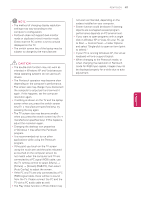LG 60PZ850 Owner's Manual - Page 46
Using Photo Editor
 |
View all LG 60PZ850 manuals
Add to My Manuals
Save this manual to your list of manuals |
Page 46 highlights
46 PENTOUCH Using Photo Editor You can draw or edit image on photos and video capture images. 1 Touch the screen with the touch pen to select Photo Editor. 2 Touch the screen with the touch pen to select the desired option. 4 12 Photo Editor Gallery Home 3 Select a photo or video you wish to decorate. You can decorate the picture with the toolbar. 3 12 Photo Editor Gallery Photo List ENEGNLGISH 3 6 5 No. Description 1 Enter Gallery. 2 Enter the Pentouch Home menu. 3 Select them to go to the previous page or next page. 4 Select photo list view option. (Scattered view / Sorted view) 5 Page navigation scrollbar 6 Only one video can be played at a time; the previously playing video is paused. 4 No. Description 1 Enter Gallery. 2 Open photo list. 3 Previews of all photos and videos in the folder are shown here. (from new to old) 4 Toolbar functions NOTE yyWhen working with a video, you can use the pause button and extract the image of the paused frame to use it in Photo Editor. yyYou can edit the photos or videos stored in the Photo List. yyThe TV may not properly play the video files in the Pentouch mode depending on your computer.