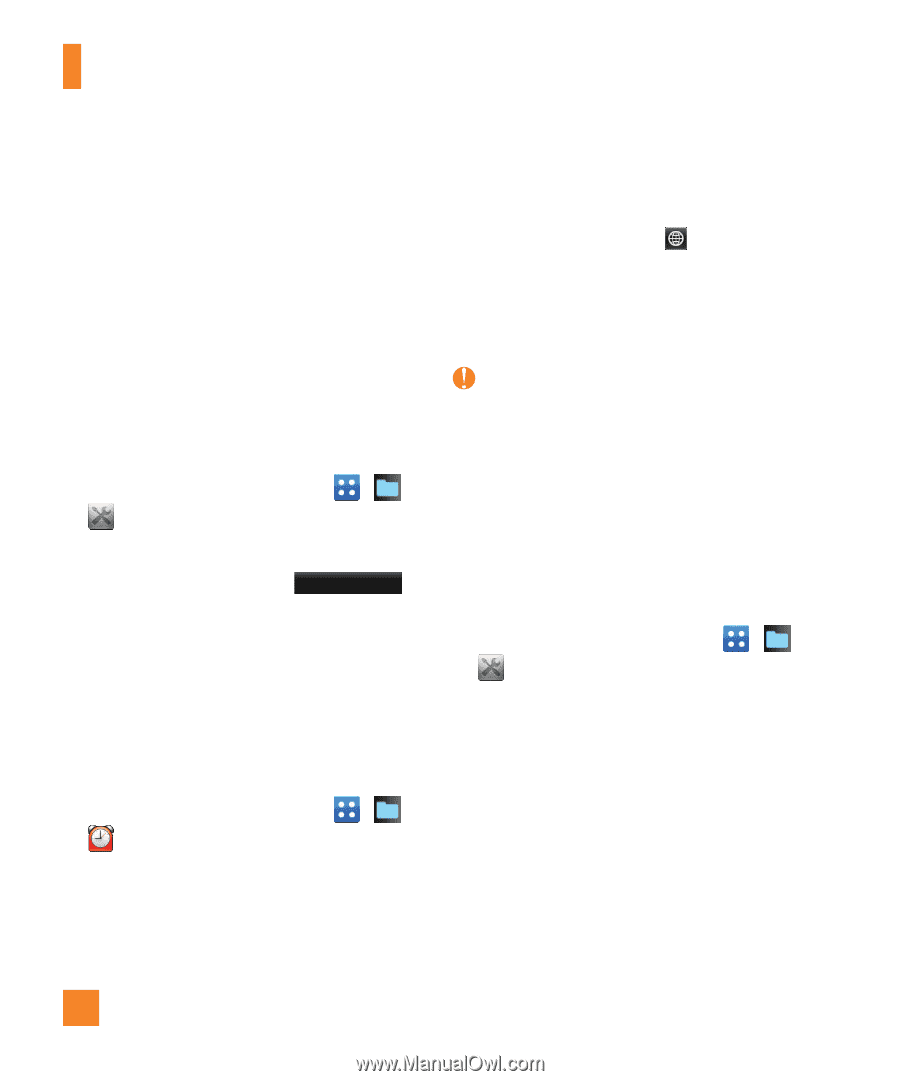LG C395 Owners Manual - English - Page 70
Notepad, World Clock, Tasks, Go to Date, Selective Delete, Settings, New Note, To add a new City
 |
View all LG C395 manuals
Add to My Manuals
Save this manual to your list of manuals |
Page 70 highlights
My Stuff ►►Go to Date: Allows you to jump to a specific date. ►►Selective Delete: Allows you to delete Old Schedules or All Schedules selectively. ►►Settings: Allows you set Default View and Weekly Begin day. Notepad You can create up to a maximum of 30 memos. 1. From the standby screen, touch , , , and choose Notepad. 2. To create a new Note, touch New Note, input the memo and touch Save to save. World Clock The World clock function provides time information for major cities worldwide. To add a new City 1. From the standby screen, touch , , and touch the World Clock tab at the bottom of the screen. 2. Touch New City. 3. Scroll up and down to select the desired city. ►►To make it easier, touch and a map will be displayed. Touch the map preview at the top right corner of the screen and choose city you want to know the time of. Note The first time you use this function, you will be asked to enter the name of your current City. Tasks This feature allows you to save and manage a task. To add a New Task 1. From the standby screen, touch , , and select Tasks. 2. Touch New Task. 3. Enter the Due Date, Note and Priority for the new task. 4. Touch Save to save the task item. 70